Thinking about the web today, it really hits you how crowded things are, right? Just having a website out there… well, that alone just isn’t enough anymore, is it? It feels a bit like having one quiet voice in this absolutely packed marketplace. Honestly, trying to get anyone to actually hear you over all that constant noise? It’s a genuine challenge, I think, for pretty much any business or even just someone running a personal site.
And this is where Search Engine Optimization, SEO for short, really steps in. It’s, you know, that absolutely essential strategy designed to help search engines like Google actually understand what your website is all about. The big idea? It’s to make sure your content can actually be found by the very people actively searching for exactly what you offer. You could still think of it like, maybe, sort of raising your hand in that packed marketplace. That way, the right people, the ones you want, actually notice you. If you want to really dive into this stuff early on, a lot of people, myself included, think of resources like Moz’s Beginner’s Guide to SEO as a really respected place to start in the industry.
Look, I really wanted to make this guide specifically for beginners. The idea is to break down SEO concepts into steps that feel simple, things you can actually do. Honestly, the whole point is to give you the knowledge you need to just start making your website more visible. Because, truly, grasping these basics? That’s really how you start that journey toward getting found higher up in search results.
Getting a handle on these concepts… well, it feels pretty crucial for anyone doing anything online, doesn’t it? Doesn’t matter if you’re just running a little blog or maybe trying to grow an e-commerce store. Honestly, SEO really is kind of your pathway to getting that natural, organic growth. And you know, sometimes this stuff can feel really complex; there are companies out there, like BoostSpan, who specifically focus on helping businesses figure out these strategies and, I guess, sort of speed things up on their digital success journey.
What Exactly is SEO? Breaking Down Search Engine Optimization
Okay, so SEO. That just stands for Search Engine Optimization. And when you break it down, simply put, it’s really just the practice of trying to get more traffic to your website, traffic that’s also better quality, all coming from those natural, organic search engine results. You know, the organic results? Those are just the listings you see that aren’t paid advertisements on the search results pages, the SERPs.
The main goal here? It’s actually pretty simple, if you think about it. It’s really about making your website look as appealing as possible to those search engines – the big ones like Google, or Bing, or even DuckDuckGo. See, when they get a better grasp of what your content is, well, then they’re in a much better position to show it to the people who are actively searching for exactly those relevant topics. And that, of course, means way more visibility for you.
I always kind of picture SEO like trying to organize this absolutely massive library. Seriously, it’s huge! So, the search engines? They’re basically the librarians here, always, constantly, trying to catalog and sort through billions and billions of books, which are your web pages, of course. And SEO? That’s just you making sure your particular ‘book’ is titled correctly, that it’s indexed properly in their system, and that it ends up sitting on the right shelf. That way, you see, when someone walks up and asks the librarian for a book on your specific topic, yours is easy for them to find and, hopefully, recommend.
Oh, and it’s really worth making sure you understand the difference between organic and paid search results. Organic results? Those are the ones you earn through good SEO work. They’re usually right there in the main part of the search page listing. Paid results, on the other hand – you’ll often see them labeled clearly as “Ads” – those are the advertisements that show up, typically at the very top or sometimes the bottom of the page. Both definitely get traffic, sure, but the traffic you get organically is, well, it’s generally seen as much more credible and, I think, way more sustainable over the long run.
Why is SEO Crucial for Your Website or Business?
Okay, so getting your site to show up right there in the top search results? That’s just incredibly powerful, honestly. Think about your own search habits – most people, I know I do, just click on one of those very first few results they see. So if your website ends up buried away back on page two, or even further back… well, let’s be real, potential customers or readers are just probably not going to find you. Those high rankings simply mean you’re way more visible.
And that high visibility? That pretty much directly translates into getting really qualified organic traffic. We’re talking about visitors who are out there, actively looking for exactly the kind of information, products, or services your website happens to offer. And the great thing about this kind of traffic is, well, it’s just way more likely to actually turn into customers, or maybe subscribers, or just really engaged readers, compared to traffic you might get from methods that aren’t quite as targeted.
Another really nice thing about doing good SEO is that it genuinely helps build credibility and trust with the people you’re trying to reach. I mean, users just tend to naturally trust websites that show up high in those organic results, don’t they? It’s like, a strong presence there signals that your site is, you know, a relevant source, maybe even an authoritative one. And that kind of trust? It really encourages people to click and stick around.
Plus, thinking longer term, SEO is honestly a super cost-effective way to market. Sure, it definitely takes some real effort upfront and, yes, it needs ongoing work, but once you’ve got that organic traffic coming in? It’s basically “free” traffic, in the sense that you aren’t paying for every single click, like you would with paid ads. The investment you put into SEO really builds up over time, kind of compounding, and it delivers results that are genuinely sustainable.
And understanding why someone is searching for something, their “user intent,” that’s also really, really crucial. Ask yourself: why is someone actually typing in that specific keyword? Are they just trying to find out information? (That’s “informational” intent). Are they actually looking to buy something right now? (“Transactional” intent). Maybe they’re just trying to find a specific website they already know about? (“Navigational” intent). Or are they maybe comparing different options before deciding? (“Commercial investigation”). Honestly, making sure your content matches that intent? That’s absolutely key. That’s honestly why SEO feels so fundamental to doing well online these days.
The Three Pillars of SEO: On-Page, Off-Page, and Technical
Okay, so getting a website truly optimized? It really involves working on a few different things all at once, on several different fronts, you could say. And people often talk about these areas being broken down into three fundamental pillars. Honestly, really getting a handle on these three is pretty essential if you want to see your website’s ranking potential actually improve.
It’s actually helpful, I think, to picture these pillars like the foundation, the structure, and the sort of external reputation of a building. You’ve got the technical stuff – that’s your foundation, making sure the site physically stands up and people can even get in. Then On-page SEO is the inside – the internal structure and design, just making it work well and making sense. And Off-page SEO? That’s all about how the world outside sees your building, its external reputation, showing everyone else just how important it is.
The thing is, all three of these pillars really need to work together. You just can’t really ignore any one of them without it pretty significantly hurting your overall SEO performance. I mean, you could have a site that’s technically perfect and amazing content, but if you don’t have those external signals of authority? It’s probably not going to rank well. And flip that around – a site with tons of backlinks but awful content and technical problems? Yeah, that’s going to struggle too.
So, because of all that, a genuinely comprehensive SEO strategy really needs to touch on all three of these areas. As a beginner, I think it’s really smart to just try and get a basic understanding of each pillar first. Taking this kind of overall, holistic approach? That really does give you the very best shot at getting those sustainable ranking improvements and seeing your organic traffic actually increase.
On-Page SEO: Optimizing What’s On Your Site
Okay, so On-Page SEO? That’s basically all the stuff you do to optimize things right there on your website’s actual pages. This is great because these are the elements you have total, full control over. And the main goal here is to really help those search engines figure out exactly what the content and topic of your pages are all about.
When you work on these on-page elements, what you’re really doing is making your website more relevant to specific things people are searching for. It means doing things like picking out the right words, organizing your content in a way that makes sense (logically), and just making sure your pages are easy and pleasant for actual users to… well, use! Good on-page SEO basically sends clear signals to search engines about what your page is covering and, really, why a user would find it valuable.
Think of it as really the very first step in even getting your content noticed. Because honestly, if search engines can’t even figure out what your page is about, there’s no way they can show it to the people who are looking for it, right? On-page stuff provides all those really crucial clues.
And this pillar is also, like, super important for how users actually experience your site. Things you optimize on the page – clear headings, text that’s actually easy to read, images that load quickly – all of that just makes your site much more enjoyable for visitors. And search engines, you know, they’re paying more and more attention to how users behave on your site; they’re using those user engagement signals as ranking factors.
Keyword Research: The Compass for Your Content
So, what are keywords? Basically, they’re just the words and phrases that people are actually typing into those search engine boxes. And “keyword research” is just the process of finding out what those terms are. It’s essentially your way of really understanding what the people you’re trying to reach – your target audience – are truly searching for.
Finding the right keywords really matters, like, a lot. Because if you’re using keywords that are actually relevant to what you do, you see, you’re pretty much guaranteeing you’re attracting people who are genuinely, truly interested in what you offer. And, yeah, using popular keywords, the ones with a high search volume? That can obviously bring in way more traffic.
Getting a handle on why people are searching, their “search intent,” that’s also really, really crucial. Ask yourself: why is someone actually typing in that specific keyword? Are they just trying to find out information? (That’s “informational” intent). Are they actually looking to buy something right now? (“Transactional” intent). Maybe they’re just trying to find a specific website they already know about? (“Navigational” intent). Or are they maybe comparing different options before deciding? (“Commercial investigation”). Honestly, making sure your content matches that intent? That’s absolutely key.
Thankfully, there are actually a bunch of tools you can use for doing keyword research. For free, you’ve got things like Google Keyword Planner – though you do need a Google Ads account for that – and Google Search Console, plus Google Trends. And then there are the paid tools, like Ahrefs, SEMrush, or Moz Keyword Explorer, which, as you’d expect, tend to offer way more advanced features and data.
Keywords are generally sort of put into categories based on how long they are. You have “short-tail” keywords, which are really broad, just one or two words, like “shoes.” And then there are “long-tail” keywords, which are much more specific, typically three or more words, something like “best waterproof running shoes for men.” Long-tail keywords usually don’t get searched quite as often, the search volume is lower, but honestly, they often have much higher conversion rates because they show a user’s needs are way more specific.
For every single page on your website, what I’d recommend is picking one main, “primary” keyword that really nails what that page is mostly about. And then maybe find a few “secondary” keywords that are closely related to that main one. The key is to weave all these keywords naturally into your content and also into those on-page elements we’ll talk about.
High-Quality Content: The Heart of On-Page SEO
Okay, so keywords help you figure out what to write about, but honestly, high-quality content? That’s the stuff that actually makes both users and search engines happy. You know that old phrase “Content is King”? Yeah, it’s still super relevant. Search engines seriously prioritize pages where they can see you’re giving users genuine value.
Creating content that’s actually “valuable” means you’re putting out information that’s really relevant, accurate, covers things pretty thoroughly, and is also engaging to read. It really should hit on the exact questions and needs your target audience has. Doing that? That builds trust, and honestly, it encourages people to stick around on your site a bit longer.
Really good content fully answers whatever the user was searching for. So, let’s say someone searches “how to bake a cake.” Your content should probably cover the ingredients, the step-by-step instructions, maybe some tips, and definitely some troubleshooting stuff. Basically, it just needs to be easy to follow and easy to understand.
Google has this thing they call E-E-A-T, which stands for Experience, Expertise, Authoritativeness, and Trustworthiness. It really highlights what they see as making content truly valuable. Experience? That’s like, having first-hand knowledge. Expertise is just, well, knowing your stuff in your area. Authoritativeness means other people recognize you as a trustworthy source. And Trustworthiness is just being honest and legitimate. You really want to show these qualities in your content.
And readability is honestly super, super important too. Just using clear language, keeping your sentences relatively short, and breaking up big blocks of text with headings and maybe bullet points… that makes a huge difference. Content that’s actually engaging keeps people on your page longer, which, you know, is a great signal to search engines that your page is useful. It helps cut down on “bounce rates” – that’s when users just leave really quickly – and boosts “time on page,” both of which are positive signs to Google about how people are engaging.
Optimizing Core HTML Elements
These HTML elements? Think of them like the basic building blocks that give your content structure and help search engines understand what’s important and how things are organized on your page.
- Title Tags: Okay, so the title tag – this is actually what shows up right at the very top of your browser window and, importantly, as the clickable headline in search results. It really needs to accurately tell people (and search engines) what your page is about. Try to get your primary keyword in there, ideally closer to the start if you can. And keep it relatively short, maybe under 60 characters? That way, it won’t get cut off in the search results display.
- Meta Descriptions: Okay, the meta description? That’s that little snippet of text, the short summary, that appears just below your title tag in the search results. Now, it’s generally said that the meta description itself isn’t a direct ranking factor – Google says it’s not – but a really well-written, compelling one? That can absolutely make people want to click on your listing. So, you want to write a summary that’s concise, inviting, maybe keep it under 160 characters so it doesn’t get cut off. Throw in some relevant keywords if it feels natural, and a call to action if that makes sense for the page.
- Header Tags (H2, H3, and so on): Think of these as your way of breaking up and organizing the actual content on your page. H2s are usually your main section titles, H3s are subsections under those, and it goes down from there. They just create a super clear structure, both for people reading and for the search engine bots scanning your page. Try to use keywords naturally in these headings where it makes sense. They really help people quickly scan your content to find what they need.
- URL Structure: Okay, the URL – that’s the web address for the page. Ideally, you want this to be clean and descriptive. It just helps everyone, users and search engines, get a quick idea of what the page is going to be about. A good rule is to use hyphens to separate words. And if you can, try to include relevant keywords in the URL, but keep it readable. Definitely avoid those long, messy URLs with lots of random numbers or weird characters. Like,
yourwebsite.com/what-is-seo-beginner-guide? Way better than something likeyourwebsite.com/pageID=123&cat=4.
Image Optimization
Images are great for making your content look good and be more engaging, but they can seriously slow your site down if you don’t optimize them properly. And, you know, slow pages are just bad news all around for how users feel about your site and for your SEO.
Basically, “compressing” images just means making their file size smaller without losing too much quality, if any. Why do you do this? Because smaller files load way, way faster. There are actually tons of tools out there, online ones or plugins you can use, specifically for compressing images.
Using descriptive filenames and writing proper “alt text” is also really, really important. The filename itself should actually describe what’s in the picture – something like beginner-seo-guide.jpg is way better than just IMG001.jpg. And “alt text” – that’s “alternative text” – is a description of the image. It shows up if the picture doesn’t load for some reason, and it’s what screen readers use for people who are visually impaired. It’s also helpful for search engines understanding the image, so try to naturally include relevant keywords if it makes sense, but seriously, whatever you do, don’t just stuff keywords in there unnaturally. Alt text really helps with both search engine understanding and, honestly, crucial accessibility.
Internal Linking
Internal linking is pretty much just what it sounds like – it’s when you link one page on your website to another page that’s also on your website. Simple enough, right? And the most basic benefit is it helps people easily click around and navigate your site.
But internal links do way more than just help users. They also help search engines actually find new pages on your site and figure out how all your different pieces of content are connected. Plus, and this is a bit more technical, but internal links can pass authority, sometimes called “link equity,” from one page on your site to another. So, if you link from a page that’s already pretty strong and authoritative to one that’s maybe newer or struggling a bit, that link can actually help that second page rank better. It’s pretty cool.
When you’re linking internally, try to use “anchor text” – that’s just the actual clickable words of the link – that really describes what the page you’re linking to is about. Things like “learn more about keyword research” are definitely better than just linking the words “click here,” which tell you nothing. You really want to build out a logical structure of internal links across your site, connecting content that’s related. Just try to make sure the anchor text sounds natural within your sentence.
Off-Page SEO: Building Authority Beyond Your Site
Okay, moving on to Off-Page SEO. This is all the stuff you do away from your actual website to try and boost your rankings. At its heart, it’s really about building up your website’s authority and reputation out there on the wider internet.
Think about it this way: search engines kind of look at things like other reputable websites linking to yours as really solid “votes” of confidence. These are signals that tell Google and others, “Hey, this website is trusted, it’s relevant, and other people find it valuable!” And having those strong off-page signals? Yeah, that can seriously, significantly boost where you show up in search rankings.
Now, obviously, you don’t have direct control over what other websites do. You can’t make someone link to you. But you can definitely influence these off-page factors through different strategies. This pillar, I think, is absolutely crucial for really establishing your site as an authority in your specific area, your niche. It’s basically showing search engines that the broader web community actually recognizes and values what you’ve got.
Put simply, good off-page SEO really works hand-in-hand with having strong on-page and technical foundations. When you get all three working together? That creates a really powerful signal for search engines.
Link Building: The Currency of the Web
So, link building. This is a massive part of off-page SEO. We’re talking about “backlinks,” or sometimes called “inbound links” – that’s just a link coming from one website over to yours. Honestly, they’re absolutely fundamental to off-page SEO. For years, search engines have basically seen these backlinks as sort of “votes” for how good and authoritative the page they’re linking to is.
This is key: the quality of the site that’s linking to you matters way, way more than just the sheer number of links you get. Seriously, getting just one link from a really reputable, super relevant website in your specific industry is worth so much more than getting maybe dozens of links from sites that are low-quality or just completely irrelevant. Search engines are actually pretty smart about this; they’re looking at the authority, the trustworthiness, and how relevant that linking website is.
So, how do you actually get these links ethically? Ideally, you’re earning them naturally by just creating such amazing, exceptional content that other people genuinely want to link to it and reference it. Other good, ethical ways? Things like writing guest posts for relevant websites and getting a link back to your site. Or maybe finding broken links on other sites and suggesting your content as a good replacement. Even getting “citations” – just mentions of your business name, address, phone number – on directories and listing sites can help. What you absolutely want to avoid are manipulative tactics, stuff like buying links. That kind of thing really violates search engine rules and will probably hurt you in the long run.
So, thinking about the basic, ethical side of building links, here are some key ideas:
- Content Creation: Just focus on publishing truly amazing content that people want to link to, naturally.
- Outreach: You could try reaching out to relevant websites or influencers, just letting them know about your content.
- Guest Blogging: Writing posts for other reputable blogs in your area is a classic way to get a link back.
- Broken Link Building: Find links on other sites that are broken and offer your relevant content as a fix. It helps them and you.
- Directory Listings: Getting your business listed on relevant and authoritative online directories – that’s also a good step.
The words you actually click on for the link – that’s the “anchor text” – that plays a role too. It gives context, you know, about what the page being linked to is going to be about. Using anchor text that’s relevant and descriptive definitely helps search engines figure out the topic. But here’s a little nuance: trying to stuff that anchor text with the exact same target keyword every single time can actually look really unnatural, maybe even spammy, to search engines. So, having a variety in your anchor text is honestly pretty important.
Technical SEO: Ensuring Your Site is Crawlable, Indexable, and Usable
Okay, now Technical SEO. You can kind of think of this as the absolute foundation for everything else you do with SEO. It’s all about tweaking the behind-the-scenes, technical parts of your website to make sure search engines can easily “crawl” it (find it), “index” it (understand and file it), and just generally make sense of it all. Honestly, having a technically healthy website is just totally essential if you want to have any chance at good rankings.
Because the thing is, if search engines can’t properly get into your site and understand what’s there… well, your content just isn’t going to show up in their search results. Doesn’t matter how amazing your content is or how many people are linking to you. Technical SEO is really what makes sure your site is healthy and totally accessible, both for those search engine bots and for actual people using it.
It deals with things like how fast your site loads, if it works okay on phones (mobile-friendliness), how your site is structured, and dealing with specific technical files and coding stuff. Basically, sorting out technical issues is all about taking away any potential roadblocks that could stop you from ranking well.
Okay, and I know for a lot of beginners, this pillar can feel the most… well, intimidating. It’s often the least ‘creative’ part! But it really is critical. Honestly, just doing some basic technical checks can uncover really fundamental problems that might be totally stopping your site from doing well in search.
Site Speed and Performance
So, let’s talk about site speed and how fast your pages actually load. This is really crucial, both for people visiting your site and for SEO. Honestly, users these days just expect pages to load almost instantly, right? Especially if they’re on their phone. If your site is slow, people get frustrated and, you know, they’re just likely to leave quickly – that’s a high bounce rate.
And the search engines? Yeah, they totally use page speed as a ranking signal too. It makes sense, right? Faster sites just offer a much better experience for the user, and that’s something search engines definitely want to, well, reward. You can actually check how fast your site is loading using tools like Google’s PageSpeed Insights or GTmetrix.
Some basic things you can do to speed things up? Optimizing your images – that means compressing them – and using browser caching are big ones. Minimizing your CSS and JavaScript files helps, and honestly, picking a good, reliable hosting provider makes a huge difference. Even just making little improvements to speed can seriously impact things.
Mobile-Friendliness
Think about this: most people searching online these days are doing it on their phones or tablets. The majority! So, having a website that actually works well on a mobile device? It’s honestly just not optional anymore. Google has actually switched to something called “mobile-first indexing,” which basically means they look at the mobile version of your site first and foremost when they’re deciding how to index and rank your content.
Your site really needs to be “responsive.” That just means it automatically changes how it looks and lays things out to fit whatever screen size someone is using – whether it’s a desktop, a tablet, or a smartphone. If people have a bad experience on mobile, yeah, it’s definitely going to hurt your rankings. You can actually test this really easily using Google’s own Mobile-Friendly Test tool. Just make sure the text is readable without having to zoom in, that buttons and links are spaced out enough to tap easily, and that the navigation makes sense on a smaller screen.
Crawlability and Indexability
Okay, listen. Before any of your pages can even think about ranking, search engines absolutely have to be able to find them and understand what’s on them. The search engine bots – the ones often called spiders or crawlers – they basically go around the web by following links they already know about from other pages. They essentially visit the page and read the HTML code and all the content on it. This whole step? That’s the crawling stage.
Then what happens is, all that information the bots gathered while crawling gets processed and stored in this absolutely massive database – they call it the index. The search engines analyze everything – the content, the keywords, images, all sorts of other data – to really understand what each page is actually about. This is the indexing stage. And just remember, if your page doesn’t make it into that index? It literally cannot appear in search results.
Okay, think of an XML sitemap like a map for the search engine bots. It’s a file that basically lists all the really important pages on your website. It just helps those bots find your content more efficiently. It’s definitely something you should create and then submit to the search engines – Google Search Console is the place to do that for Google, for instance.
Then you’ve got robots.txt files. These are just simple text files that you put on your site, and they basically act like “no entry” signs, telling search engine bots which pages or parts of your site you don’t want them to crawl. You’d use this for stuff you don’t want indexed, like admin areas or login pages. But seriously, be super careful with your robots.txt. If you configure it incorrectly, you could accidentally tell search engines to stay away from your entire site, which would be, well, not great for SEO!
Google Search Console. This is an absolutely essential, totally free tool from Google. You have to use it. It basically lets you see your site the way Google does and helps you monitor how things are going. You can use it to submit your sitemaps, check for any errors the bots are running into when they try to crawl your site, see what keywords you’re actually ranking for, and spot things like mobile usability problems. It’s honestly your direct line to Google about your site’s health.
Site Architecture and Navigation
The way you set up and organize your website? That’s what we call “site architecture.” Having a structure that’s logical and just really well-organized makes it way easier for everyone – the actual users and the search engine bots – to move around and understand your site.
Generally, try to aim for what’s called a “flat” architecture rather than a “deep,” super complex one. Flat just means most of your important pages are only maybe a few clicks away from your homepage. Deep means you have to click many, many times to get to important stuff. Using clear categories and internal links is key here – it helps you guide both people and bots through your site effectively.
And your actual navigation menus? The stuff people click on to get around? Those are vital. Users just really need to be able to easily find whatever they’re looking for. Good navigation also subtly helps search engines understand the structure of your site and which pages you see as most important.
SSL (HTTPS)
Okay, SSL – this sounds a bit techy maybe, but it’s actually pretty simple. It stands for Secure Sockets Layer, and it basically creates this encrypted connection, a secure line, between someone’s web browser and your website server. Websites that have this will show “https” at the start of their web address instead of just “http.” You know, like that little lock icon you often see? And yes, Google has actually said that having HTTPS is a positive ranking signal. So it helps.
But honestly, it’s not just about the SEO benefit. Having a secure website is really, truly essential for building user trust and keeping data safe, especially if you’re running an e-commerce site and handling people’s sensitive info. Most hosting providers these days make it pretty straightforward to get and install an SSL certificate.
Schema Markup (Structured Data – Simple Explanation)
Okay, Scheme markup, sometimes called “structured data.” Think of this as a special kind of code you can add to your website’s HTML that helps search engines really, really understand the meaning and context of the information you have on a page. For example, you could use it to clearly tell Google, “Hey, this part here? This is a recipe,” or “This is a product,” or “This is a review.” What this does is allow search engines to show way more detailed, richer results in the search pages – they call these “Rich Snippets.” You know, stuff like star ratings next to a review, or the price for a product, or maybe even a recipe’s cook time showing right there. Now, Google says Schema itself isn’t a direct ranking factor, but here’s the thing: those Rich Snippets? They make your listing really stand out, right? And that can absolutely boost how many people actually click on your result (your CTR). And that increased click-through rate? Yeah, that can potentially have a positive impact on your rankings. So, it helps search engines understand your info better, which in turn can make your listing more appealing.
How Do Search Engines Actually Rank Pages? (A Simplified Look)
Okay, so how do search engines like Google actually decide which pages show up and in what order? It’s pretty complicated under the hood, obviously, a multi-step process. But basically, it involves what’s called crawling, then indexing, and finally ranking literally billions of web pages. Just getting a simplified idea of this process really helps you grasp why doing all this SEO work is even necessary in the first place.
First off, those search engine bots – the ones often called spiders or crawlers – they find pages by following links they already know about from other pages. They essentially visit the page and read the HTML code and all the content on it. This whole step? That’s the crawling stage.
Then what happens is, all that information the bots gathered while crawling gets processed and stored in this absolutely massive database – they call it the index. The search engines analyze everything – the content, the keywords, images, all sorts of other data – to really understand what each page is actually about. This is the indexing stage. And just remember, if your page doesn’t make it into that index? It literally cannot appear in search results.
Okay, so then someone actually types a search query into the box. What happens? The search engines use these incredibly complex algorithms – they’re basically giant mathematical rules – to figure out which pages from that massive index are the most relevant and valuable for that specific person’s search. These algorithms look at hundreds of different things, ranking factors, to decide. They consider how relevant your page is (based on keywords and content), how much authority it has (thinking about things like backlinks and reputation), and how good the user experience is (like site speed, mobile-friendliness, all that stuff). The pages that score highest based on all these factors? Those are the ones that get shown in the search results, usually starting with the most relevant one at the top.
So, you can kind of see how understanding this process really shows why those three pillars of SEO we talked about are so important. Technical SEO helps make sure your site can be crawled and indexed in the first place. On-page SEO helps them understand how relevant your content is. And Off-page SEO helps build that authority signal. They all work together, every single one contributes to how those algorithms score and rank your page.
Beyond the Pillars: Other Important Ranking Factors to Consider
Okay, now while those three pillars we’ve talked about are absolutely the core of SEO, there are definitely other things that can also influence how well your website does in search results. These often have to do with how users actually interact with your site and some wider signals from the web.
User Experience, UX for short – this is becoming a really big deal. How people behave after they click on your link in the search results actually gives search engines hints about how good your page is. If lots of people click, then immediately leave (that’s a high “bounce rate”), or if they spend hardly any time on the page, that can signal they didn’t find what they wanted. On the flip side, if a lot of people click on your listing (that’s a high “click-through rate,” or CTR) and then stick around for a while, that suggests they probably found what they were looking for. Search engines pay attention to this stuff.
Something else to think about is how “fresh” your content is. This really matters more for certain topics where information changes fast – like news or technology, you know? But even for evergreen content, stuff that’s always relevant, regularly updating it or adding genuinely new, relevant things signals to search engines that your site is active and keeping up. Just making sure the facts and stats are accurate and current is often enough for that older, but still useful, content.
People also sometimes talk about “Domain Age” and “Domain Authority.” The idea is, older domains that have been around for a while and built up a history of good content and quality backlinks tend to have more established authority. You can’t exactly change how old your domain is, obviously, but you definitely build that overall “domain authority” up over time by being consistent with all your SEO work. It’s another one of those long-term things.
Now, if you have a business that serves a specific local area – like a restaurant, or a shop, or a plumber – Local SEO is absolutely crucial. Things like optimizing your Google My Business profile, getting consistent “local citations” (that’s making sure your Name, Address, and Phone number are the same everywhere online), and getting local reviews? That stuff hugely influences where you show up for searches like “pizza near me” or “best plumber in town.” Even if you’re not a local business yourself, just being aware that people often search with local intent can be really useful to think about.
So, what this all shows is that modern SEO is honestly about way more than just keywords and links these days. It’s really about building an online presence that’s genuinely valuable, super user-friendly, and that search engines can look at and say, “Okay, yeah, this site is authoritative and relevant.”
SEO is a Marathon, Not a Sprint: Building for the Long Term
This is something I really try to stress to beginners right away: SEO takes time. Seriously. You know, you’re not going to make a few changes on your website today and suddenly see these huge, dramatic ranking jumps tomorrow. It just doesn’t work like that. SEO is really and truly a long-term investment.
It might take weeks, or honestly, even months, to start seeing noticeable ranking changes. Why? Well, search engines just need time to get back to your pages, crawl them again, and re-index them. They also need time to pick up on any new external signals, like those backlinks you might be getting. And don’t forget, what your competitors are doing also plays into where you rank.
Consistency is absolutely key here. SEO isn’t just a “do it once and you’re done” kind of thing. It really needs continuous effort: you’ve got to monitor how things are performing, keep doing keyword research, create new content, work on getting links, and stay up to date with whatever the search engines are changing with their algorithms. It’s just an ongoing process.
But the payoff for sticking with a sustained SEO strategy? Honestly, it’s totally worth it. Once you manage to build up that organic traffic, it can be this really stable, cost-effective stream of visitors coming to your site for literally years. Building up that domain authority we talked about takes time, sure, but it gives you this lasting competitive edge. So yeah, patience and just plain persistence are definitely virtues when it comes to SEO!
Common SEO Myths to Ignore
Okay, heads up: the world of SEO is, unfortunately, kind of full of weird ideas, misinformation, and tactics that just don’t work anymore. As you’re starting out, it’s really important to focus on doing things the right, ethical, sustainable way and just ignore those common myths you might hear. They can honestly just harm your efforts.
Here are a few myths you should really watch out for:
- Keyword Stuffing Works: Yeah, no. Just repeating your target keyword over and over again in your content or descriptions? It absolutely will not help you rank higher. Honestly, it makes your stuff unreadable, and search engines will actually penalize you for it – it looks spammy. Just focus on writing naturally.
- Hidden Text or Links: Don’t even think about trying to hide text or links on your page to trick search engines into ranking you higher. That’s a classic “black-hat” tactic, and it’s a sure way to get hit with penalties.
- Instant Rankings: Like we talked about, SEO takes time. There’s zero magic button that gets you to the top overnight. Be really, really suspicious of anyone promising guaranteed instant results.
- More Links Are Always Better: Nope. Remember, it’s all about the quality and relevance of those backlinks, not just having a huge number. Links from really low-quality sites? They can actually do more harm than good.
- SEO Is a One-Time Task: Again, nope! SEO is totally an ongoing thing. It needs you to constantly monitor, optimize, and keep up with changes.
So, instead of even thinking about any of that stuff, just focus on creating genuine value for the people actually visiting your site. Build a website that’s technically sound, and earn your authority out there through legitimate ways. Doing SEO the right, ethical way – sometimes called “white-hat” SEO – that’s what really leads to sustainable, long-term success, I think.
Measuring Your SEO Success: What Metrics Matter?
Okay, so how do you even know if all this SEO work you’re doing is actually paying off? You really need to keep track of your progress. Thankfully, there are a few key things, metrics and tools, that can totally help you measure your SEO success.
Honestly, the two absolute must-have tools for tracking SEO? Google Analytics and Google Search Console. Seriously, get both. They’re both totally free and give you invaluable data about your website and, importantly, how it’s doing specifically in Google search.
- Google Analytics: This tool is all about showing you what happens after someone gets to your site. You can see things like where visitors came from (like organic search!), which pages they looked at, how long they hung around, and if they did things like buy something or sign up for your list. It’s super helpful for understanding the quality of the traffic you’re getting and how engaged people are.
- Google Search Console: Think of this as your direct connection to Google about your site’s performance in their search results. You can see where you’re showing up for different keywords, how many people are clicking (that CTR we talked about!), if Google’s bots are hitting any errors trying to crawl your site, and if there are mobile usability problems. It’s pretty much Google telling you directly, “Hey, here’s what we’re seeing with your site.”
So, some key things to actually track are:
- Organic Traffic: This is just the actual number of people coming to your site directly from those organic search results. It’s like the main indicator that your SEO is working.
- Keyword Rankings: Where your site is showing up for the specific keywords you’re targeting. Seeing this change over time shows you if you’re making progress on particular search terms.
- Click-Through Rate (CTR): The percentage of people who actually click on your listing in search results after they see it. If this is high, it usually means your title and meta description are pretty compelling.
- Bounce Rate: The percentage of visitors who land on a page from organic search and then just leave your site immediately without clicking on anything else. A high bounce rate from search could mean your content wasn’t quite what they expected or maybe the page was slow/hard to use.
- Conversions: This is about whatever actions you want people to take on your site – buying something, filling out a form, signing up for an email list, whatever it is. Ultimately, SEO should help you achieve your business goals, so tracking if that organic traffic is leading to these actions is really vital.
So yeah, setting some realistic goals for yourself and then consistently, regularly checking these metrics? That’s how you’ll actually see what’s working well and figure out where you might need to tweak your strategy. It’s all about learning and adjusting.
Getting Started with SEO: Your Actionable First Steps
Does all this sound like a lot? Honestly, if you’re feeling a bit overwhelmed, that’s totally normal! SEO really does have a lot of moving parts. The absolute best way to tackle it, I think, is just to take things one simple step at a time. So, here are some actionable first steps you can actually take as a beginner:
- Figure out what you actually want your website to achieve. What are your online goals? More readers? Getting leads? Selling products? Knowing this helps shape everything you do.
- Do some initial keyword research. Just start with the basic tools like Google Keyword Planner. Find those relevant keywords your audience is actually using. Maybe focus on just a couple of main ones to start.
- Give your current website a basic check-up. Use tools like PageSpeed Insights and Google Search Console to look at speed, mobile-friendliness, and if it’s even being indexed. See if there are any really obvious technical issues right off the bat.
- Pick your most important pages and start optimizing. Focus on your homepage, maybe your main service pages, or a key article. Work on those title tags, meta descriptions, H1s, and naturally put your keywords into the content.
- Just start creating good, keyword-aware content. Write blog posts or pages that genuinely answer questions people are asking, related to your target keywords. Focus on making it high-quality, thorough, and easy to read.
- Start tracking your results and be ready to refine. Set up Google Analytics and Search Console if you haven’t. Watch your organic traffic numbers and keyword rankings. Use the data to figure out what’s working and change what isn’t.
- Don’t be afraid to keep learning and try new things. SEO changes! Read blogs from reputable sources, follow people who know what they’re talking about, and test different strategies on your site. It’s okay to experiment a bit.
Honestly, just doing these first steps will build a really solid foundation for you. As you get more comfortable and understand things better, then you can totally start diving deeper into the technical stuff, or serious link building, and all the other more advanced parts.
Frequently Asked Questions (FAQs) about SEO
Alright, so let’s quickly hit some common questions that beginners often ask about SEO.
- Is SEO free? Well, yes and no. The actual traffic you get, those clicks from organic search results? Yeah, you don’t pay per click for those, unlike with paid ads. But doing SEO, the process itself? That takes a significant amount of time and effort. You might also end up investing in tools or perhaps even hiring someone. So, while the clicks don’t cost you directly, the work to get those clicks definitely does.
- How long does it take to see SEO results? Oh, this is probably the most common question, and honestly, there’s just no perfect single answer. Generally though, to see really significant ranking improvements? You’re often looking at several months – maybe 4 to 6 months, or sometimes even longer, especially if you’re going after keywords that are really competitive. Little things, like a quick technical fix or an on-page tweak, might show results a bit faster. But for big, comprehensive changes, it just takes time for search engines to catch up and process everything.
- Do I need to be super technical to do SEO? Not necessarily! Yes, there’s that whole technical pillar we talked about, but you definitely don’t need to be, like, a programmer to get started. Stuff like understanding the basic HTML elements, knowing how to use tools like Google Search Console, and just checking your site speed? Those are things most beginners can totally handle. The content and off-page parts of SEO require different skills anyway.
- Can I do SEO myself, or should I hire someone? You can absolutely start doing SEO yourself, especially as a beginner, using resources like this guide and all those free tools we mentioned. But look, effective SEO, especially for a business, is complex and it takes a lot of time and effort. So, if you’re running a business with limited time, or you’re in a super competitive market, it might make a lot of sense to bring in an SEO professional or an agency. It really just depends on your situation and resources.
- What’s the difference between SEO and SEM (Search Engine Marketing)? Okay, so SEM, Search Engine Marketing, is actually a broader term. Think of it as the whole umbrella. Under that umbrella, you’ve got SEO – that’s what we’ve been talking about, focusing on getting that free, organic traffic. And you also have Paid Search Advertising – stuff like running Google Ads, where you’re literally paying money every time someone clicks on your ad. So, SEO is all about earning visibility without paying for clicks, while paid search is about buying that visibility through ads.
Conclusion: Your Journey to Higher Rankings Starts Now
Okay, so you’ve made it this far! Honestly, you’ve just taken a pretty significant step in starting to really understand what SEO is all about. This guide has hopefully walked you through the key basics: defining what SEO is, why it’s so crucial, and breaking down those three essential pillars – On-Page, Off-Page, and Technical SEO. We also touched on how search engines actually decide who ranks, a few other important things to think about, and the big picture that SEO is definitely a long-term game.
Just remember the main takeaways here: SEO is all about getting found better in those natural search results. It brings in good, qualified visitors, helps build trust, and, yes, it’s definitely a long-term play. And getting results really comes down to optimizing stuff on your actual site (On-Page), building up that authority away from your site (Off-Page), and making sure your site is totally solid on the technical side (Technical).
Honestly, getting a handle on these basics? It’s absolutely something anyone can do if you’re willing to learn and put in the work. You really don’t need to become an SEO expert overnight! Just start with those first steps we talked about, focus on making genuinely great content for the people you want to reach, and, yeah, be patient and consistent. Seriously, that journey towards showing up higher in search starts right now, with taking action based on what you’ve learned. Start trying to implement some of these concepts today. And look, as you start growing, you might realize that managing every single part of SEO takes a lot of time and maybe some deeper expertise. For businesses out there who are looking for more dedicated help and maybe want to speed things up, exploring how digital marketing partners, like BoostSpan, can offer comprehensive SEO services totally tailored to your specific goals and market challenges? That’s definitely a smart option to consider. So, just take that first step today. Seriously. And hopefully, watch your online visibility start to grow.