Do you ever find yourself staring at your workspace feeling uninspired, maybe even a little uncomfortable? Modern work life, whether you’re in a bustling office or managing a remote setup, often means spending long hours at a desk. This can lead to discomfort, eye strain, distractions, and a struggle to maintain focus throughout the day. The traditional desk setup, often just a surface for a computer and basic supplies, isn’t always equipped to handle these challenges effectively.
What if your desk could actively help you be more productive, feel better physically, and even enhance your mood? That’s where unique and innovative desk gadgets come in. These aren’t just fancy novelties; they are thoughtfully designed tools aimed at transforming your workspace into a dynamic environment. Their purpose is to enhance productivity, improve your physical and mental well-being, and ultimately make your work hours more enjoyable and efficient.
This article explores a range of these fascinating gadgets, moving beyond the ordinary. We’ll look at tools that boost focus, improve ergonomics, support wellness, streamline organization, and ensure seamless connectivity. Get ready to discover how a few smart additions can make a big difference.

The Evolution of the Workspace: Beyond the Basic Desk
Workspaces have come a long way from simple tables and chairs. Early office setups focused primarily on basic function. The rise of technology, particularly computers and the internet, dramatically changed this. More recently, the shift towards remote and hybrid work models has placed an even greater emphasis on the home or personal workspace.
As we spend more time at our desks, the limitations of standard office furniture become apparent. Sitting for prolonged periods can impact health, while basic tools might not support modern digital workflows. There’s a growing recognition that a personalized, optimized desk environment is crucial not just for comfort, but for sustained productivity and overall health. Relying solely on pens, paper, and a standard monitor stand often isn’t sufficient for today’s demands.
Gadgets for Peak Productivity & Focus
Maintaining concentration and working efficiently are core goals for any desk worker. Fortunately, several unique gadgets are designed specifically to help you stay on task and minimize distractions. These tools leverage technology and smart design to create an environment conducive to deep work.
Smart Lighting Solutions
Lighting plays a critical role in our alertness and visual comfort. Poor lighting can lead to eye strain, headaches, and fatigue, directly impacting focus. Smart desk lamps offer adjustable brightness and, crucially, color temperature. Cooler, bluish light is often recommended for daytime focus, mimicking natural daylight, while warmer, amber light is better for winding down in the evening.
Examples include lamps controllable via apps or voice commands, some even adjusting automatically based on the time of day. Task lighting directly illuminates your work area, reducing glare and improving visibility. Integrating ambient lighting can also help create a less harsh environment. The benefits are clear: reduced eye fatigue, improved concentration levels, and the ability to regulate your mood and energy throughout the workday by adjusting light quality.
Advanced Input Devices
While standard keyboards and mice are functional, they aren’t always the most efficient or comfortable for intensive use. Advanced input devices offer alternatives that can streamline workflows and reduce physical strain. Ergonomic keyboards, like split or vertical designs, promote a more natural hand and wrist position.
Trackballs require less arm movement than mice, which can be helpful in tight spaces or for reducing shoulder strain. Programmable macro pads allow you to assign complex commands or shortcuts to single buttons, speeding up repetitive tasks. Gesture control devices offer entirely new ways to interact with your computer. These devices provide greater customization, potentially increase workflow efficiency, offer quick access to frequently used functions, and can help prevent or reduce repetitive strain injuries.
Digital Assistants & Productivity Hubs
Sometimes, you need quick access to information, a timer, or a reminder without interrupting your main workflow. Digital assistants and dedicated productivity hubs can serve this purpose effectively. Smart displays placed on your desk can provide hands-free access to weather, news, calendar events, or act as visual timers.
Small secondary screens can be used to monitor emails, chat windows, or system performance without cluttering your primary display. Dedicated focus timers, some with physical interfaces or visual cues, can help implement techniques like the Pomodoro method. These tools offer hands-free information retrieval, provide visual reminders for important tasks or events, and actively support time management efforts, helping you stay on schedule and focused.
Enhancing Ergonomics & Physical Comfort
Spending hours seated at a desk can take a significant toll on your body. Poor posture and repetitive movements are major contributors to long-term health issues such as repetitive strain injury (RSI), back pain, neck pain, and poor circulation. Investing in ergonomic aids is not a luxury, but a necessity for long-term well-being and sustainable productivity.
Innovative Seating & Posture Aids
Beyond simply having a comfortable chair, there are many gadgets designed to support better posture and spinal health. Lumbar support cushions can be added to existing chairs to maintain the natural curve of your lower back. Ergonomic seat cushions distribute weight more evenly and can improve circulation.
Alternatives like balance balls or ergonomic stools encourage active sitting, engaging your core muscles. Some newer gadgets even offer posture monitoring, providing alerts when you slouch. These aids are crucial for improving posture, significantly reducing back and neck pain, and increasing core engagement, leading to better comfort and reduced strain over long periods.
Monitor Mounts & Risers
One of the most common ergonomic mistakes is having your monitor at the wrong height or distance. This forces you to crane your neck or strain your eyes. Monitor mounts and risers are simple yet highly effective solutions. Adjustable monitor arms allow you to position one or two screens precisely at eye level and at the optimal distance, and can be easily moved or rotated.
Monitor stands, often with built-in storage, raise the screen to a better height. Getting your screen to the correct height and angle ensures you maintain a neutral neck position, significantly reducing neck strain and associated discomfort. Additionally, monitor arms free up valuable desk space underneath the screen.
Footrests & Under-Desk Solutions
Comfort at your desk isn’t limited to your back and neck; your lower body also needs attention. Ergonomic footrests elevate your feet, improving circulation and reducing pressure on your legs. Some footrests offer adjustable angles or even a rocking motion to encourage subtle movement.
For those who want more activity, under-desk cycles or treadmills allow for gentle exercise while you work, combating the negative effects of prolonged sitting. These under-desk solutions significantly improve circulation in the legs, reduce leg fatigue, and provide opportunities for low-impact physical activity throughout the day, contributing to overall comfort and health.

Gadgets for Wellness & Stress Reduction
Your workspace environment doesn’t just impact your physical state; it also has a profound effect on your mental well-being. A stressful or uninviting desk can drain your energy and reduce your capacity for focused work. Incorporating elements that promote calm and reduce stress can transform your experience.
Air Quality & Aromatherapy
The air you breathe at your desk matters. Poor air quality, whether due to dust, allergens, or stale ventilation, can impact your focus and health. Small desk air purifiers can help filter out irritants. Aromatherapy diffusers, using calming essential oils like lavender or chamomile, can create a more pleasant and relaxing atmosphere.
Studies have shown that certain scents can influence mood and stress levels. Having clean, pleasant air contributes to better focus and reduces feelings of stuffiness or discomfort. These gadgets improve air quality, actively contribute to stress reduction, and help create a personalized, inviting atmosphere in your immediate workspace.
Desk Plants & Smart Gardening
Bringing a touch of nature indoors is known to have psychological benefits, including reducing stress and improving mood. Even small, low-maintenance desk plants like succulents or snake plants can make a difference. For those who lack a green thumb, smart planters can monitor soil moisture and light levels, sending reminders when your plant needs care.
Some innovative gadgets even offer small desktop hydroponic systems for growing herbs or small greens year-round. These elements provide mood enhancement, contribute to minor air purification, and add a visually appealing and calming element to your desk setup, connecting you with nature even indoors.
Relaxation & Mindfulness Aids
Quick breaks are essential for maintaining focus and preventing burnout. Having tools readily available to help you de-stress or practice mindfulness for a few moments can be incredibly beneficial. Small desk fountains provide soothing sounds of trickling water. Kinetic sand or therapeutic desk toys offer tactile stress relief.
Dedicated meditation timers or guided breath devices can prompt short mindfulness exercises. These simple gadgets provide brief mental escapes from intense work, offer physical ways to reduce tension built up from typing or focusing intently, and encourage taking necessary short breaks throughout the day to reset and recharge your mind.
Smart Organization & Desk Efficiency
A cluttered desk is often a cluttered mind. Visual chaos can be a significant distraction, making it harder to focus on tasks and find what you need. Efficient organization tools are key to maintaining a clear workspace and streamlining your workflow. Taming cables and keeping essentials handy are crucial steps.
Cable Management Innovators
The proliferation of devices means a tangle of cables is a common desk problem. This mess looks untidy, makes connecting/disconnecting devices difficult, and can even pose tripping hazards. Unique cable management solutions can hide or organize cords effectively. Magnetic cable clips keep charging cables neat and accessible.
Cable sleeves or tubes bundle multiple cords together for a cleaner look. Under-desk cable trays hide power bricks and excess wiring out of sight. Wireless charging hubs further reduce the need for individual cables for phones and other devices. These innovations result in a cleaner, aesthetically pleasing desk, make connecting devices easier, and reduce potential hazards.
Modular & Smart Storage Solutions
Traditional desk organizers are functional, but modular and smart solutions offer greater flexibility and often integrate technology. Modular organizers can be rearranged to fit your specific needs and desk layout. Smart trays might include built-in charging docks for phones or tablets.
Magnetic desk accessories can attach to metal surfaces (or included magnetic strips) to keep small items like paperclips or pens handy without taking up surface space. Vertical organizers utilize air rights above your desk. These solutions significantly reduce clutter, improve workflow by ensuring frequently used items are immediately accessible, and help maximize both horizontal and vertical desk space efficiently.
| Category | Primary Goal | Examples |
|---|---|---|
| Productivity | Enhance Focus & Efficiency | Smart Lights, Macro Pads, Digital Timers |
| Ergonomics | Improve Physical Comfort | Posture Aids, Monitor Mounts, Footrests |
| Wellness | Reduce Stress & Improve Mood | Air Purifiers, Desk Plants, Stress Toys |
| Organization | Tidy Workspace & Access | Cable Clips, Modular Trays, Charging Hubs |
| Connectivity | Power & Device Integration | USB Hubs, Smart Power Strips |
Device Charging Hubs & Stations
With multiple devices – phones, tablets, headphones, smartwatches – needing regular charging, managing power outlets and cables can be challenging. Dedicated device charging hubs and stations provide a centralized place to power everything. Multi-port USB chargers, often with both USB-A and USB-C ports, reduce the need for bulky adapters.
Wireless charging pads (some capable of charging multiple devices simultaneously) offer a cable-free option. Charging stands cradle devices while they charge, keeping them visible and accessible. These hubs ensure all your devices stay charged and ready to go, reduce the reliance on limited wall outlets, and help consolidate and organize charging cables for a neater setup.
Powering Your Setup: Connectivity & Energy Solutions
As you add more gadgets to your desk, ensuring they are reliably powered and seamlessly connected becomes essential. Standard power strips and limited ports on your computer can quickly become bottlenecks. Smart power and connectivity solutions are designed to handle a multitude of devices efficiently and safely.
Advanced Power Strips & Surge Protectors
Today’s power strips do more than just offer extra outlets. Many now include built-in USB ports (both older USB-A and newer USB-C) for direct charging of devices, reducing the need for bulky adapters. Smart power strips can be controlled remotely or programmed, allowing you to turn off power to idle gadgets to save energy.
Aesthetically designed power hubs can sit neatly on your desk surface, offering convenient access to power and USB ports without crawling under the desk. Crucially, many of these advanced options include surge protection, shielding your valuable electronics from power spikes. They provide convenient, consolidated power access and protect your investment.
USB Hubs & Docking Stations
Modern slim laptops often have limited ports, making it difficult to connect all your peripherals – external monitors, keyboards, mice, hard drives, etc. USB hubs and docking stations expand your connectivity options dramatically. Simple USB-C hubs can add multiple USB-A ports, HDMI outputs, Ethernet ports, and SD card readers via a single connection to your laptop.
More advanced Thunderbolt docks offer even higher bandwidth, supporting multiple high-resolution displays and fast data transfer. These solutions allow you to connect numerous peripherals with just a single cable plugged into your laptop, simplifying setup and disconnection. They support a wide array of devices and significantly reduce the number of cables running directly to your computer.
Choosing the Right Gadgets for You
With such a wide variety of unique desk gadgets available, how do you choose which ones are right for your workspace? The key is to be intentional and consider your specific needs and goals.
Here’s a simple approach:
- Assess your pain points: What are the biggest challenges you face at your desk? Is it discomfort (back/neck pain)? Lack of focus (distractions, eye strain)? Clutter? Slow workflow? Identify 1-2 main areas for improvement.
- Consider your space: How much room do you have? Some gadgets, like monitor arms, save space, while others, like footrests, take up floor area. Measure your available space.
- Set a budget: Gadgets range from inexpensive cable clips to costly ergonomic chairs or smart displays. Decide how much you’re willing to invest initially.
- Prioritize impact: Which gadgets will address your biggest pain points and likely have the most significant impact on your productivity, comfort, or well-being? Don’t get distracted by novelty alone.
- Start small: You don’t need to overhaul your entire desk at once. Choose one or two items that address your most pressing needs and see what difference they make. You can always add more later.
By focusing on your personal challenges and workspace, you can select gadgets that are truly beneficial rather than just adding more clutter.
Conclusion
Your desk is more than just a place where you work; it’s your command center, your creative space, and where you spend a significant portion of your day. Transforming it from a basic setup into an optimized environment can have profound positive effects on your productivity, comfort, and overall well-being. Unique desk gadgets, ranging from smart lighting and ergonomic supports to wellness aids and clever organization tools, offer tangible ways to achieve this transformation.
These aren’t just fancy additions; they are functional tools designed to solve common problems associated with desk work. By thoughtfully selecting gadgets that address your specific needs – whether that’s reducing back pain, improving focus, taming cables, or simply making the space more enjoyable – you create a workspace that supports you. Encourage yourself to view your desk not just as a place to complete tasks, but as a space where you can truly thrive, enhanced by smart and unique gadget choices.
FAQ
Q1: Are unique desk gadgets worth the investment?
A1: If chosen carefully to address specific needs like discomfort, distractions, or poor organization, unique desk gadgets can significantly improve productivity, comfort, and well-being, making them a worthwhile investment for many people who spend long hours at a desk.
Q2: How do ergonomic gadgets help?
A2: Ergonomic gadgets like monitor stands, footrests, and posture aids are designed to promote correct posture and reduce strain on your body. This helps prevent long-term issues like back pain, neck pain, and repetitive strain injuries, allowing you to work more comfortably and for longer periods.
Q3: Can desk gadgets improve my focus?
A3: Yes, many gadgets are specifically designed for this. Smart lighting can optimize your environment for alertness, digital timers and productivity hubs help with time management, and organization tools reduce visual distractions, all contributing to improved focus.
Q4: Do I need a lot of space for these gadgets?
A4: It depends on the gadget. Some, like monitor arms or under-desk cable management, actually help save or organize space. Others, like larger footrests or second monitors, require a bit more room. Assessing your available space before purchasing is important.
Q5: How do I choose the right gadget if I’m on a budget?
A5: Start by identifying your single biggest pain point (e.g., back pain, messy cables). Research affordable gadgets specifically designed to address that issue, such as a simple lumbar support cushion or magnetic cable clips, before investing in more expensive items.