You know, trying to keep up a consistent, truly impactful presence on social media? It can often feel like… well, like you’re constantly pushing uphill, honestly. So many businesses and individuals jump in with lots of energy at first, maybe posting whenever they feel inspired or have a moment. But pretty quickly, I think, they find themselves totally swamped, really inconsistent, or just wondering why none of their effort seems to be, you know, actually working. This sort of unplanned, ad-hoc way of doing things? It just tends to lead to missed chances, engagement that bounces all over the place, and honestly, way more stress than necessary. Without a clear roadmap, social media management just turns into this reactive thing you have to do, instead of being a proactive strategy that actually helps.
So, what if things could be different? What if there was, maybe, a way to bring some order to all that chaos? To make sure you’re consistently sharing genuinely valuable stuff at just the right moment to actually connect with the people you want to reach? That’s really where having a strategic social media posting schedule comes in, often built right into what you’d call a content calendar. It’s not just about filling up little slots on a calendar, not really. It’s more about creating this map, almost, that guides you toward consistent engagement, makes your workflow way smoother, and helps you grow based on what the data is actually telling you. And look, the research really does back this up. Studies consistently show that being consistent? It’s a massive factor in doing well on social media. You see reports, like maybe a recent one from Sprout Social, that clearly point out how regular posting links right up with better audience engagement and reaching more people. It’s a big deal.
This guide, then, is really just going to walk you through putting together a social media posting schedule that, well, actually works for you, for your specific needs and what you’re trying to achieve. We’ll look at how to get a handle on your audience, figure out which platforms make the most sense, nail down the best times to post, plan your content effectively (that’s the big one, I think), and use some tools to just make the whole thing easier. By the time you’re done reading, you should have, hopefully, a pretty clear picture, a framework really, to shift your social media from being this kind of hit-or-miss thing into, hopefully, a powerful way to connect and grow. A schedule that’s really thought out? It’s honestly not just helpful; it feels like, maybe, the absolute backbone of managing social media well.
The Foundation – Why a Schedule is Non-Negotiable for Success
Building a strong presence on social media really takes more than just, you know, occasionally throwing out an update. It asks for consistency, it needs strategy, and you really have to understand the people you’re trying to talk to. Right at the core of all this is your social media posting schedule. It’s kind of the strategic plan that tells you exactly what you’re going to share, where, and importantly, when. This just makes sure everything you’re doing is coordinated and, well, effective.
1.1 Consistency Builds Trust and Visibility
Posting regularly just keeps you seen in those incredibly crowded feeds. Algorithms, you know, on platforms like Facebook or Instagram? They tend to like accounts that post consistently, they often give them a bit of a boost, more reach. And when your audience sees your content popping up often, it helps them feel more familiar with you, which honestly builds trust over time. This steady presence just reinforces who you are as a brand and kind of keeps you top-of-mind.
1.2 Maximizing Reach & Engagement
Figuring out when your audience is actually most active is, I think, really key. When you schedule your posts for those peak times, you just make sure your content is seen by the most people when they’re most likely to actually do something with it, like interact. This kind of smart timing really, really increases the chances of getting likes, shares, comments, clicks, all that good stuff. It’s about making sure you’re there when, you know, the moment is right.
1.3 Saving Time & Resources
Planning out your content and scheduling posts beforehand? It seriously cuts down on the time you have to spend every single day trying to figure out what to put out there. Instead of scrambling for ideas constantly, you can create a bunch of content at once and then schedule it all up. This efficiency, honestly, frees up so much valuable time and resources that you can then put toward other things, maybe other parts of your business or your marketing. It just makes your whole process so much simpler.
1.4 Data-Driven Optimization
Having a consistent schedule gives you really useful information. When you post regularly at planned times, you can track what content people like best, on which platforms, and exactly when they’re seeing it. Looking at this data lets you tweak things over time. You can change your schedule, adjust the content based on how people are actually behaving, which means you’re just always getting better at it.
1.5 Preventing Content Gaps
A content calendar, which, as we said, works really closely with your schedule, just makes sure you always have content lined up. It helps avoid those awkward silences on your social pages where you’re just sitting there thinking, “Okay, what am I even supposed to post today?” Planning ahead kind of guarantees a steady stream of stuff that’s relevant and hopefully engaging. It just keeps the momentum going and keeps people interested.
Before You Schedule – Understanding Your Audience & Goals
Okay, so before you even start thinking about picking specific times or how often to post, there’s some really important groundwork to do. A social media posting schedule, honestly, isn’t going to work well if it’s not specifically built for your audience and what you’re trying to achieve as a business. This foundational research? You just can’t skip it. It pretty much decides everything else you’ll do with your social strategy.
2.1 Know Your Audience Inside Out
So, who exactly are you trying to reach? This might be, like, the most important question. Everything you do with your social media strategy should really be driven by who your audience is and what they tend to do online.
- Demographics: Start with the basics, right? Age groups, where they live, gender, income, education, job titles, things like that. This gives you a factual picture of who they are.
- Psychographics: Now, try to go deeper. What are their interests? Hobbies? What do they care about? What are their pain points, you know, the problems they’re facing? What really motivates them?
- Online Behavior: Where do they hang out online? Which social platforms are they actually using the most? When are they usually online on those platforms? What kind of content do they actually engage with? Videos, pictures, articles, Stories?
- Tools for Audience Research: Luckily, there are tools to help. Use the built-in platform analytics – Facebook Insights, Instagram Insights, they’re really helpful. Look at your website traffic data in Google Analytics. Maybe run some customer surveys, that can tell you a lot. And definitely check out who your competitors seem to be talking to. Creating audience personas? That can be a great way to really visualize who your ideal followers are.
2.2 Setting SMART Social Media Goals
What do you, you know, actually want to achieve by being on social media? Your goals really need to be clear and, importantly, something you can measure. The SMART framework is pretty useful here:
- Specific: Be super clear about what you want to achieve. Not just ‘get more followers’, but ‘increase Instagram followers’, for example.
- Measurable: Put numbers on it. ‘Increase Instagram followers by 15%’ is something you can track.
- Achievable: Are your goals realistic? Can you actually hit them in a certain amount of time with the resources you have?
- Relevant: Do your social media goals actually fit in with what your business is trying to do overall?
- Time-bound: Give your goals a deadline. ‘Increase Instagram followers by 15% in the next three months’, for instance.
Your goals, I think, will really influence how often you post, what kind of content you make, and which platforms you focus on. Like, if you want to drive website traffic, your schedule will probably have more posts with links. If it’s about people knowing your brand, maybe you’ll focus more on getting your content seen by lots of people.
2.3 Choosing the Right Platforms
You absolutely do not need to be everywhere. It’s probably better to put your energy into the platforms where your audience is actually spending their time and where you can genuinely reach those SMART goals we just talked about. Every platform is different, right? Different vibe, different people hanging out there. It seems like research often suggests that businesses actually do better by focusing their efforts on maybe just 2 or 3 main platforms instead of trying to be spread too thin across, like, seven different ones. Prioritize based on what your audience data tells you and also, honestly, what you have the capacity to actually do content-wise for each platform.
Platform-Specific Scheduling Strategies
Every single social media platform, they all have their own sort of rhythm, their own best ways of doing things, and what people hanging out there kind of expect. So, a social media posting schedule that really works? It absolutely needs to take these little differences into account. What goes down well on Instagram might just totally bomb on LinkedIn, you know? Understanding these nuances is just essential for getting the most reach and engagement on each network you’re on.
3.1 Facebook
Facebook is still, you know, a huge platform for tons of businesses. It’s really versatile; you can post all sorts of things, and people interact in lots of ways, especially in groups and on pages. How often and when you post really depends a lot on, again, who your audience is and what they’re doing.
- Recommended frequency: For most businesses, maybe 3 to 5 times a week is a decent starting point. Some pages, especially if they have a super active community, might even post daily. But be careful, posting too much can sometimes actually mean fewer people see your stuff if it’s not consistently grabbing their attention.
- Best times to post: Okay, audience activity here really changes massively, but some common trends suggest weekdays between 9 am and 3 pm often see good interaction. That said, sometimes evenings and weekends work really well too, especially for businesses selling directly to consumers. Always check your Facebook Insights, though. That’s where your specific audience’s data lives.
- Content types: Please, please mix it up! Share links to your blog posts, put up engaging pictures, compelling videos (going Live can be great), run polls, ask questions to get people talking, share updates about what you’re up to. Facebook Groups, honestly, offer some really unique chances to connect.
- Using Facebook Insights: This tool? It’s probably your best friend here. It shows you when your fans are actually online, which posts got the most attention, and stuff about who your audience is. Use this info to really fine-tune when you post and what you’re posting.
3.2 Instagram
Instagram, as we know, is all about the visuals. High-quality photos and videos are key. And lately, Stories and Reels? They’ve become, like, totally essential. The algorithm here really seems to value consistency.
- Recommended frequency: Posting to your main feed daily is, I think, ideal if you want to stay really visible, especially if you’re also using Stories and Reels throughout the day. Aim for at least, maybe, 4 or 5 feed posts a week, though. Stories you can definitely post multiple times a day.
- Best times to post: Engagement often seems to peak around lunchtime (like 11 am to 1 pm) and then again in the evenings (say, 7 pm to 9 pm) during the week. Weekend mornings can also be surprisingly strong. Again, check your Instagram Insights for your specific data.
- Content types: Think high-quality images and graphics, carousels that tell a story, short videos (Reels!), interactive Stories (polls, questions, quizzes are fun), and maybe IGTV for longer stuff if that fits. Focus on making things look good and offering some kind of value.
- Using Instagram Insights: This gives you the lowdown on when your followers are most active, how many people saw your posts (impressions, reach), how much engagement you got, and who your audience is. This is absolutely necessary for figuring out the best times and what kind of content works.
3.3 LinkedIn
LinkedIn is, obviously, the platform for professional stuff. So, what you post here should really connect with industry news, career things, or business insights. The tone is generally a bit more, I guess, formal and focuses on providing information.
- Recommended frequency: Posting maybe 2 to 5 times a week is probably enough. Quality, honestly, really is more important than quantity on LinkedIn. Focus on sharing insights that people in your industry will find useful, rather than just constantly posting updates.
- Best times to post: During standard business hours makes the most sense, usually weekdays from maybe 8 am to 5 pm. You often see peaks mid-morning (10 am to 11 am) and then again mid-afternoon (2 pm to 3 pm). Probably best to avoid weekends and late evenings.
- Content types: Articles, professional insights, company news (but make it interesting!), industry trends, thoughts on leadership, tips for growing your career, maybe ask questions to get professional discussions going. Video content can do well, especially interviews or webinars, it seems.
3.4 Twitter (X)
Twitter is, well, it’s pretty fast-paced, right? It’s all about real-time updates and jumping into conversations. You often need to post more frequently here just to stay visible in those feeds that move so quickly. Being short and to the point, and being timely, is super important.
- Recommended frequency: This can seriously vary. You might see people posting anywhere from maybe 3 to 5 times a day, or even way more if they’re, like, a news outlet. Tweets just don’t hang around for long, so posting more often can help, assuming you actually have valuable things to share.
- Best times to post: People can be active pretty much all day here, especially during typical breaks (lunch, mid-morning/afternoon) and when they’re commuting. Weekend activity can be quite high too, particularly for brands that are selling directly to consumers. Checking in often and posting when relevant conversations are happening is also, I think, really valuable.
3.5 TikTok
TikTok is, of course, all about short videos and trends. Being authentic, being creative, and jumping on trends are, it seems, really rewarded here. Posting quite often is usually necessary if you want to see significant growth.
- Recommended frequency: Posting daily is pretty standard for accounts that are really trying to grow fast. You even see some super successful accounts posting several times a day. Trying to keep a consistent style or theme seems to help build an audience too.
- Best times to post: The audience here is global and active at all sorts of random times, but often you see peaks in the evenings and on weekends. Your specific audience data in the analytics is, I think, absolutely crucial here. Sometimes early mornings can also catch people in different time zones, maybe.
3.6 Pinterest
Pinterest is a bit different; it works more like a visual search engine, really, or maybe a place for discovery, rather than a traditional social network. People are often there looking for ideas, inspiration, or solutions to problems. Being consistent and posting a good amount of content can be really helpful here.
- Recommended frequency: Putting up multiple pins every single day (like, maybe 5 to 10, or even more) is a common strategy to get more visibility and drive traffic. It’s really about adding new stuff to the platform on a regular basis.
- Best times to post: Audience activity often seems highest in the evenings (like 8 pm to 11 pm) and on weekends. Sundays are traditionally a pretty strong day for Pinterest activity. But keeping things consistent throughout the day seems important too.
Just as a quick reference, here’s a summary table:
| Platform | Recommended Frequency | Potential Peak Times | Key Content Types | Analytics Focus |
|---|---|---|---|---|
| 3-5x/week (or daily) | Weekday 9am-3pm, Evenings | Links, Video, Images, Live, Groups | Fan Online Times, Post Performance | |
| Daily Feed, Multiple Stories | Weekday Lunch/Evenings | High-Quality Visuals, Reels, Stories, Carousels | Follower Activity, Content Format Perf | |
| 2-5x/week | Weekday Business Hours | Articles, Professional Insights, Company News | Impressions, Engagement, Demographics | |
| Twitter (X) | Multiple times/day | Throughout Day, Commute/Breaks | Short Updates, Links, Images, Polls, Threads | Impressions, Engagements, Link Clicks |
| TikTok | Daily or Multiple times/day | Evenings, Weekends | Short Video, Trends, Challenges | Video Views, Follower Activity |
| Multiple pins/day | Evenings, Weekends | Visuals, Infographics, Product Pins, Video Pins | Impressions, Saves, Outbound Clicks |
Crafting Your Content Calendar
So, while a social media posting schedule tells you when things are going out, a content calendar is where you actually figure out what you’re going to post. They really go hand-in-hand, they’re linked. A good content calendar is kind of the central spot for planning your social media; it just makes sure your schedule is full of stuff that’s relevant, engaging, and part of your overall plan. Getting your content calendar efforts folded into your regular social media routine? I think it’s absolutely necessary for being efficient and consistent.
4.1 What is a Content Calendar and Why is it Essential?
Think of a content calendar as just a documented plan for everything you’re going to post on social media (and maybe other things too, like blog posts or emails) for a set period – usually a month, maybe a quarter. It lays out topics, what kind of content it will be, when you need to have it ready, and when it’s actually scheduled to go live.
Why is it so important? Well, it basically:
- Plans Ahead: Stops you from that last-minute panic.
- Ensures Consistency: Means you have a steady flow of stuff going out.
- Keeps Things Organized: Puts all your content ideas and the actual materials in one place.
- Helps Teams Work Together: Makes things much smoother if more than one person is managing social media.
- Aligns Efforts: Helps you connect specific posts back to bigger marketing campaigns or goals.
- Improves Quality: Gives you the time to really create the content, review it, and make it better.
4.2 Elements of a Great Content Calendar
A really solid content calendar should have some key pieces of information for every single post you plan:
- Date & Time: Exactly when it’s supposed to be posted.
- Platform: Which social network it’s for.
- Content Type: Is it a picture, a video, sharing a link, just text, promoting a blog post, etc.?
- The Actual Words/Copy: What the caption or text of the post will be.
- Where the Picture/Video/Graphic Is: A link or location for the visual file.
- Hashtags: Which ones you’re planning to use.
- Link (if it has one): The web address the post points to.
- Which Campaign/Goal it Supports: How this specific post fits into a bigger marketing effort or one of your SMART goals.
- Status: Where is it in the process? (Like, Just an Idea, Writing Done, Needs Approval, Scheduled, Posted).
Putting all these details in, I think, just makes sure anyone looking at the calendar understands what the post is, why it’s happening, and what it needs.
4.3 Tools for Building Your Content Calendar
You absolutely don’t need expensive software to start doing this. Even simple tools can work really well.
- Spreadsheets: Google Sheets or Excel are super popular, totally free, and really flexible. Just set up columns for all the bits we just talked about. They’re great for just seeing everything laid out clearly.
- Project Management Tools: Stuff like Asana, Trello, or Monday.com can be tweaked to work as content calendars. You can use tasks for individual posts, maybe boards for different platforms, and set deadlines for when things need to be scheduled. These are pretty good if you’re working with a team.
- Dedicated Social Media Management Tools: Platforms like Buffer, Hootsuite, Sprout Social, or Later often have content calendar views and planning features built right in alongside the scheduling part. These are probably the best if you want everything in one place – planning and actually putting the posts out.
Just pick a tool that makes sense for how many people are involved, your budget, and how complicated your needs are. The main thing is just having one central place where everything is kept.
4.4 Step-by-Step: Populating Your Calendar
Filling up your content calendar takes some brainstorming and planning, of course.
- Mark Important Dates: Put in holidays, any events happening in your industry, company events, when products are launching, or even just recurring themes you want to have (like a ‘Tip Tuesday’ or a monthly feature).
- Come up with Ideas: Based on who your audience is and what your goals are, brainstorm topics and what kind of content you can create for the planning period (like the next month). Think about stuff that’s educational, maybe promotional, entertaining, or gets people interacting.
- Assign Content to Dates & Platforms: Start putting those content ideas onto specific dates and platforms. Think about when your audience is most active on each network and what kind of content works best there. Try to make sure you have a good mix of different types of posts.
- Write the Text and Get Visuals Ready: Write the captions, find or create the pictures or videos you need, and get any links ready for each post.
- Fill in the Calendar Details: Add all the necessary info – the date, time, platform, the words, where the visuals are, etc. – into whatever calendar tool you’re using.
- Review and Tweak: Take a look at the whole calendar. Does it look good? Is there enough variety? Is it consistent? Does it actually line up with what you’re trying to achieve? Make any changes you need to before you start scheduling everything.
Following these steps in a systematic way just turns your ideas into a real, concrete plan for your social media posting schedule.
Building Your Social Media Posting Schedule – A Step-by-Step Guide
Okay, so you’ve got a handle on your audience, you know your goals, you understand how different platforms work, and you see why a content calendar is so important. Now you can actually start building your social media posting schedule. This is where you take all that planned content and turn it into a system that happens regularly. This step-by-step guide will help you actually put it all into action.
Step 1: Audit Your Current Efforts & Analytics
Honestly, before you go changing things, you really need to know what you’re doing right now and if it’s actually, you know, having any effect. Go look at your social media analytics for the last few months. Try to see which days and times seemed to get the most engagement or reach. Notice what types of posts seemed to do best on each platform. And just see how often you’re posting currently. This information gives you a starting point and kind of shows you where there might be chances to improve or things to change.
Step 2: Define Platform-Specific Frequency Based on Goals & Audience
Using all that research you did about your audience, your goals, and how each platform works (from Section 3), figure out how often you aim to post on each network you’re active on. Be realistic, though, about how much content you can actually create. If you really want to grow fast on TikTok, yeah, maybe daily posts are necessary. But if you’re focusing on, say, being a thought leader on LinkedIn, just a few really good posts a week might be totally sufficient. Match how often you post with what you’re trying to achieve.
Step 3: Determine Your Ideal Posting Times (Based on Audience Data & Platform Best Practices)
This is where looking at your audience analytics (from Step 1 and back in Section 2.1) becomes absolutely critical. Sure, those general best practices (like the ones in Section 3) give you a place to start, but your own audience data? That’s the real story. Look for patterns in when your followers are online and active. Try to schedule most of your posts for those times when they’re most likely to see them. And hey, don’t be afraid to test posting a little bit earlier or later sometimes, just to see if you catch different groups within your audience.
Step 4: Plan Your Content Mix (Promotion, Education, Entertainment, Interaction)
Make sure your schedule isn’t just, like, constantly trying to sell something. Having a balanced mix of different kinds of content is key to keeping people interested. The 80/20 rule is a pretty common idea here: maybe 80% of your content is valuable in some way, not just selling (it’s educational, or fun, or inspiring, or gets people talking), and then about 20% is directly promoting something. Plan out specific times in your calendar for each type of content. This just makes sure your feed feels more interesting and varied throughout the week or month.
Step 5: Map It Out in Your Content Calendar Tool
Now, take all those planned content ideas, how often you want to post, and those best times you figured out, and put it all into the content calendar tool you chose. This is when your plan really becomes, you know, a solid thing you can see. Fill in all the little details for each post – the words, the pictures, the links, the hashtags, which platform it’s going on. Seeing the whole schedule laid out visually like this just helps you spot any gaps, or maybe if you’re repeating yourself too much, or if the mix of content or the timing seems off.
Step 6: Allocate Resources (Who creates content, who schedules?)
Figure out who is actually going to do each part of this process. Who’s writing the captions? Who’s making the graphics or editing the videos? And who is going to be responsible for actually loading all this into the scheduling tool and making sure it goes out? Having clear roles just prevents confusion and helps make sure things actually get done on time. This is, honestly, super important if you’re working with a team.
Step 7: Schedule the Posts!
Using a social media management tool, or even just the built-in schedulers on the platforms themselves, load up your planned content and schedule it for those specific dates and times you put in your calendar. Just do a quick double-check, make sure the right text, pictures, links, and platforms are matched up for each post. This step kind of puts your social media on autopilot for a bit, which frees you up to do other important things, like actually engaging with people or working on your bigger strategy.
Following these steps should, hopefully, take you from just having a general idea to actually having a social media posting schedule that’s really working for you and based on what the data tells you.
Advanced SMM Tips for Scheduling That Works
Okay, so getting a basic schedule in place is a really good start, for sure. But there are some things you can do, some advanced tips, I guess, that can seriously make your schedule even better. These ideas go beyond just setting things to post automatically; they’re about making your content reach more people and have more impact. Trying to add these into your routine can really take your social media efforts from being, well, just good to being great.
6.1 The Power of Repurposing Content
Seriously, don’t feel like you have to create totally new content for every single post. Take one piece of content and turn it into several! Think about it: a blog post can become, maybe, a whole series of tweets, a longer article on LinkedIn, several graphics you can put on Instagram, a TikTok video explaining the main points, and a few updates for Facebook. This saves so much time, honestly, and it makes sure your most important messages get to different audiences on different platforms in ways they actually like to consume content. It’s just smart, efficient social media management.
6.2 Leveraging User-Generated Content (UGC)
Try to work content that your audience creates into your schedule. This could be things like testimonials, reviews, photos or videos people share using your product, or just mentions of your brand. Schedule some time to actually look for this stuff and gather it up. Retweeting, sharing it on your Stories, or featuring customer posts (make sure you ask permission!) adds social proof, which is really valuable, and it helps build a sense of community. Plus, it gives you content for your calendar without you having to create everything from scratch.
6.3 Incorporating Engagement Time
Your schedule shouldn’t just be about posting. It absolutely needs to include specific time set aside for actually engaging with the people who follow you. That means making time to respond to comments and messages, to interact with posts that your followers put up, and to jump into relevant conversations happening online. Scheduling this engagement time makes sure you’re not just shouting into the void but actually being, you know, social. If you don’t focus on engagement, it can really hurt your reach and how well you build a community.
6.4 A/B Testing Your Timing and Frequency
Please don’t just assume that the schedule you first put together is perfect forever. Constantly try testing out different posting times and frequencies on each platform. Use your analytics to see what happens. For example, maybe try posting a certain type of content at two different times to see which one seems to perform better. This way, you’re using data to really fine-tune your social media posting schedule to get the absolute maximum impact based on how your specific audience behaves. It’s an ongoing process, really.
6.5 Staying Flexible
Okay, yes, having a schedule gives you structure, and that’s great. But you also need to be ready to react to things. Trending topics, news that breaks unexpectedly, or sudden chances to engage in real-time might mean you need to change what you had planned or create something new quickly. Trying to build a little bit of flexibility into your schedule (maybe leave a few open slots, or just be prepared to swap out something you had planned) allows you to join in on conversations when they’re happening without, like, totally messing up your whole plan. Being relevant in the moment is, I think, really important.
6.6 Cross-Promotion Strategies
Use your social media posting schedule to strategically point people towards your presence on your other platforms. For instance, maybe schedule some Instagram Stories that tell people they should go check out the new article you just put on LinkedIn, or tweet out a link to your latest YouTube video. Plan these efforts to cross-promote within your content calendar. This just makes sure you’re actually guiding your audience between your different online homes effectively, which can really boost your overall reach and engagement across everything you’re doing on social media.
Tools and Technologies to Streamline Your Scheduling
Trying to manage a detailed social media posting schedule across lots of different platforms by hand? Yeah, that can take up an insane amount of time. The good news is, there are tons of tools out there that can help you automate scheduling, look at how your posts are doing, and maybe even help you create the content itself. Using the right technology here is, I think, a really smart move for being efficient and getting better results.
7.1 Overview of Social Media Management Platforms
These are pretty much all-in-one tools designed just for managing multiple social media accounts. Some of the well-known ones are:
- Buffer: Often praised for being really easy to use and having a simple scheduling interface. It has analytics and some features to help you find content. Seems good for smaller to medium-sized teams.
- Hootsuite: Been around for ages, really. It has features for scheduling, watching what’s happening in different feeds, analytics, and working with a team. Can work for businesses of different sizes.
- Sprout Social: This one is generally a bit more, I guess, robust. It has more advanced analytics, features you’d find in a customer relationship manager (CRM), and solid tools for engaging with people. Often preferred by bigger teams or agencies.
- Later: Started out really focused on Instagram, but now supports other platforms too. Has a really nice visual content calendar, which is great if your brand is very visual.
- CoSchedule: This one kind of brings social media scheduling together with managing other marketing projects, like blog posts or email marketing. Good if you want everything tied together.
Using these platforms lets you schedule posts way out in advance, sometimes weeks or even months ahead, which, honestly, saves you so much time day-to-day. They also usually pull all your analytics data into one place, which is helpful.
7.2 Native Scheduling Tools
Just so you know, a lot of the platforms themselves have scheduling features built right in. These can be really useful if you’re only using, say, one or two networks, or if you don’t have a big budget right now.
- Facebook Business Suite (or Meta Business Suite now): You can schedule posts, Stories, and even ads for both Facebook and Instagram right from here. It also has integrated analytics.
- Pinterest Scheduler: Yep, you can schedule pins directly from inside Pinterest.
- Twitter (X): Offers some basic scheduling, usually through ads.twitter.com or TweetDeck.
- LinkedIn: You can actually schedule posts directly from the box where you write a post on the desktop version.
While these native tools aren’t as efficient if you’re managing lots of platforms like the dedicated management tools are, they are free, and they can be a perfectly good place to start.
7.3 Analytics Tools
Understanding how things are performing is just, I think, absolutely essential for making your schedule better.
- Platform-Specific Analytics: Definitely use the analytics dashboards you get right on Facebook, Instagram, LinkedIn, Twitter, TikTok, and Pinterest. These are your main source for really understanding what your audience is doing on each platform.
- Google Analytics: If one of your main goals is getting people from social media to your website, Google Analytics is a must. Use those little tracking tags called UTM parameters on your social links. They help you accurately see which posts and platforms are actually sending you traffic, getting people to sign up for things, or make purchases. This tells you the real business impact.
- Social Media Management Platform Analytics: Tools like Buffer or Sprout Social usually pull data from all your platforms together. This gives you a kind of overall picture of how you’re doing across everything and often offers more detailed reports or ways to compare performance.
The information you get from all these tools is what you’ll use in the next step: figuring out if what you’re doing is working and how to make it better.
7.4 Content Creation Tools
These aren’t exactly scheduling tools, obviously, but they’re incredibly helpful for actually making the stuff that goes into your calendar.
- Canva: It’s a super easy-to-use tool for making graphics, with templates already sized for pretty much all the social media platforms. Great for making visuals quickly.
- Adobe Express (used to be Adobe Spark): Similar to Canva, it has templates and design tools designed specifically for social media content.
- Video Editors: For platforms like TikTok, Reels, and Stories, you’re going to need video. Tools like Adobe Premiere Pro, Final Cut Pro, or even mobile apps like InShot or CapCut are really necessary for creating that kind of content.
Getting your content creation process sorted out before you try to schedule everything is, I think, just vital for making the whole thing run smoothly.
Measuring Success and Optimizing Your Schedule
Look, a social media posting schedule isn’t something you just set and forget. It’s really a tool that needs to be looked at and adjusted regularly based on how things are performing. Measuring is how you know what’s actually working and, you know, how you can improve your strategy over time. This whole process of constantly checking and tweaking? It just makes sure your social media efforts stay effective and actually help you reach your bigger goals.
8.1 Key Metrics to Track
You should really focus on the numbers that link back to the SMART goals you set (remember Section 2.2?). Some common things people track are:
- Engagement Rate: This is basically the percentage of people who saw your post and actually did something with it – liked, commented, shared, clicked. It’s a really good sign of whether your content is hitting the mark.
- Reach: The total number of individual people who saw your post. It just tells you how many unique eyes were on it.
- Impressions: This is the total number of times your post was seen. One person might see your post multiple times, so this number is often higher than reach. It’s about how visible your content is.
- Clicks: How many times people clicked on a link in your post. Super important if you’re trying to get people to go to your website or take some other action.
- Follower Growth: How quickly the number of people following you is increasing. It’s an indicator of whether your content and schedule are bringing in new people.
- Conversions: If this applies to you, track if people actually do something important on your website after clicking a social link – like buying something, signing up for your email list, filling out a contact form. Use those UTM parameters and Google Analytics for this. This tells you the real business impact.
Make sure you’re tracking these metrics consistently over time so you can start to see trends developing.
8.2 Analyzing Your Schedule’s Performance
Now, look at those metrics and try to connect them back to your schedule.
- Compare the engagement rates or how many people saw posts that you published on different days and at different times.
- See if certain types of content seem to do best at specific times.
- Does posting more often, or maybe less often, seem to affect those key metrics you’re watching?
- Try to spot patterns: Do posts scheduled during the times you thought were peak hours actually perform better consistently?
Looking at this performance data gives you, honestly, such valuable insights into what your audience actually responds to and when they are, maybe, most receptive to hearing from you.
8.3 Iteration is Key
So, how often should you actually look at and adjust your schedule? Regularly, I think.
- Monthly Review: Do a more in-depth look at how things went in the last month. See what trends emerged, what worked well, and what areas you might need to improve.
- Quarterly Audit: This is a chance to take a broader look at your whole strategy, your goals, and how well your schedule is actually working overall. This is probably a good time to make bigger changes if needed, maybe to how often you’re posting, which platforms you’re focusing on, or the kind of content you’re putting out.
- Ongoing Monitoring: Just do a quick check of your analytics maybe once a week. This helps you catch any immediate problems or if your audience’s behavior seems to be suddenly changing.
Being consistent with your review is, I think, just as important as being consistent with your posting.
8.4 Spotting Trends and Adjusting
What exactly should you be looking for in all that data?
- If you’re seeing consistently low engagement on a certain platform or for posts published at a specific time, that’s a red flag. Maybe you need to change how often you post there, or the time, or perhaps that platform just isn’t where your audience hangs out.
- If a particular type of content or a specific topic seems to always get really good engagement, great! Plan to do more of that.
- Keep an eye on if your audience’s active times are changing. People’s habits online can shift over time, you know?
- See which posts actually send a lot of people to your website or lead to sales or sign-ups. Try to figure out why they worked and, well, try to do more of that!
Use all these insights to help you decide what changes you should make to your social media posting schedule, your content calendar, and your overall strategy for the next period you’re planning for.
Common Pitfalls to Avoid When Scheduling
While having a social media posting schedule is, honestly, really beneficial, there are definitely some traps you can fall into. Being aware of these mistakes is really important to make sure your structured approach actually leads to real success, not just, you know, putting things out automatically. Avoiding these common issues is a key part of staying authentic and making sure what you’re doing is effective.
9.1 Posting and Forgetting
Scheduling your posts? That’s really only half of it, isn’t it? You absolutely have to also set aside time to actually check the comments, reply to messages, and engage with your audience after your posts go live. If you just ignore the opportunities to interact, you’re totally missing the whole “social” part of social media. Your schedule, ideally, should include dedicated time for actually talking with people, not just broadcasting to them.
9.2 Too Rigid a Schedule
Consistency is important, yes, we’ve said that a lot. But if your schedule is too strict, it can mean you miss chances. Don’t feel so tied to your plan that you can’t react to things that are trending, news that suddenly breaks, or spontaneous opportunities to jump into conversations right when they’re happening. Try to build a little bit of flexibility into your calendar – maybe leave a few spots open, or be prepared to swap things around. Being relevant often comes from being able to jump on things in the moment.
9.3 Neglecting Platform Differences
Just copy-pasting the exact same content and putting it out on the same schedule across every single platform? Yeah, that’s probably not going to get you much engagement, honestly. Every network is different – they have their own ways of doing things, different kinds of people use them, and the general vibe is just different (we talked about this in Section 3). Your schedule and the content itself really need to be adapted for each platform so it actually connects with the people who use it. Tailoring your content is, I think, just essential for social media to actually work well.
9.4 Ignoring Analytics
Putting content out there and scheduling it without ever looking at how it’s performing? That’s kind of like driving blind, isn’t it? The analytics give you the actual data you need to know what’s doing well and how you can make your strategy better. Checking your metrics regularly (like we discussed in Section 8)? You just can’t skip this if you want to make smart decisions about how often you’re posting, when, and what kind of content you’re creating. The data should really be guiding you on how to adjust your schedule.
9.5 Sacrificing Quality for Quantity
Please don’t just fill up your schedule with low-effort content just because you feel like you need to hit a certain number of posts. Posting frequently, but with stuff that isn’t good or isn’t relevant? Honestly, that can actually make people think less of your brand and just lower your engagement over time. Focus on creating content that’s genuinely valuable and engaging rather than just trying to hit a number of posts per day or week. Often, putting out fewer posts that are really high-quality will perform much better than putting out tons of mediocre ones.
By trying to avoid these common issues, you can really make your social media posting schedule something that genuinely helps your online presence and helps you meet your marketing goals.
Conclusion: Take Control of Your Social Media with a Winning Schedule
Putting a strategic social media posting schedule into practice is, honestly, one of the most impactful things you can do to make your online presence better. It really changes social media from being this kind of messy, time-consuming chore into being a streamlined, effective part of your overall marketing plan. When you really understand who your audience is, set clear goals, tailor your approach for each platform, and actually use a content calendar, you just gain so much more control over your story on social media.
We’ve gone over why having a schedule is, you know, fundamental, how to get ready by looking into your audience and goals, talked about specific strategies for the main platforms, the absolutely vital role of a content calendar, walked through building your schedule step-by-step, looked at some slightly more advanced tips for making it better, mentioned some useful tools, covered how to see if you’re succeeding, and discussed the common mistakes to watch out for. The benefits? They’re pretty clear: you get more consistent, you’re more efficient, your engagement should get better, you get useful data, and ultimately, you should see better results.
Taking the time to actually plan out your social media posting schedule and build a solid content calendar just gives you the power to consistently reach and connect with the people you want to talk to, right where they spend their time online. This way of thinking, being proactive instead of reactive? It doesn’t just save you time and make things less stressful, it also really sets the stage for growing sustainably and building better connections with your community.
Building and keeping up with a truly effective social media schedule can be, well, it can be complicated, and it does take time, requiring you to constantly analyze and adjust things. If you feel like you need some expert help with getting a social media strategy set up based on data, figuring out the absolute best times to post for your specific audience, creating content that really connects, or just managing your schedule efficiently, BoostSpan offers tailored services in Digital Marketing, Business Strategy, and Marketing Automation. We can certainly help you create and actually execute a social media strategy and posting schedule that should, hopefully, deliver real, measurable results and help you meet your business objectives. Feel free to contact us today for a consultation; we can chat about how we might be able to help you improve your social media presence.
FAQs
Q: How often should I post on social media?
A: The truth is, there’s no single perfect answer here; it really changes a lot depending on the platform and, honestly, your specific audience. Generally speaking, you’ll see people posting more frequently on platforms that move really fast, like Twitter and TikTok – maybe even multiple times a day. On platforms like LinkedIn and Facebook, posting a few times a week or once a day might work better. The best thing to do is always check the analytics on the platforms themselves. See when your audience seems most active and just try experimenting a little bit to see what frequency works best for your specific account and the kind of content you put out.
Q: What are the best times to post on social media?
A: Again, there isn’t one single “best” time that works for absolutely everyone. While you hear about general trends – like weekdays during business hours often being good for B2B on LinkedIn, or evenings being popular for businesses talking to consumers on Facebook, Instagram, or TikTok – the times that are most effective are really unique to your audience. You absolutely need to use the platform analytics (like Facebook Insights, Instagram Insights, etc.) to see exactly when your followers are online and engaging. That data should honestly be your main guide here.
Q: What is the difference between a social media posting schedule and a content calendar?
A: Think of it this way: A content calendar is more of a comprehensive plan. It outlines what content you’re going to create and post, where you’ll put it, and roughly when over a certain period of time. It includes details like the topic, the words you’ll use, any pictures or videos, and what goal the post is trying to achieve. A social media posting schedule, then, is really the action part, specifically listing the exact dates and times when each piece of content will actually be published on each platform. So, the content calendar is the strategy and the plan, and the schedule is, well, the tactical plan for putting it out there.
Q: Do I need expensive tools to schedule social media posts?
A: No, you definitely don’t need expensive tools just to get started. Many platforms actually have free scheduling features built right into them (like Facebook Business Suite, which is pretty good). You can even use something as simple as a spreadsheet (like Google Sheets) as your content calendar, and maybe just manually post things initially. However, as you get more serious about social media, or if you find yourself trying to manage lots of different platforms, using a dedicated social media management tool can, honestly, make things way more efficient, give you better analytics, and just streamline your entire process. It’s an investment, but it can be worthwhile.
Q: How far in advance should I plan my social media content?
A: For lots of businesses, planning maybe one month ahead seems pretty common and manageable. It gives you enough time to brainstorm ideas, create the content, get it approved, and schedule it all without feeling too rushed. Some larger companies or for big campaigns might plan a whole quarter ahead. But, you know, planning too far in advance might make it harder to react quickly to things that are happening right now, like current events or sudden trends. So, try to find a balance that works well for your team and what you need to create.
Q: Should I post the exact same content on every social media platform?
A: Generally, no, probably not. While you absolutely can take the main idea or the pictures/videos from one piece of content and use them again, how you format it, the tone you use, how long the caption is, and just the general best practices? They are really different for each platform. Content that does great on TikTok (like a short, trending video) is probably not going to be quite right for LinkedIn (which is more about professional insights). You really need to tailor your content and adjust your schedule to fit the unique culture and audience of each platform if you want to get the best results.
Q: How to increase website traffic using SEO?
A: SEO (Search Engine Optimization) involves optimizing your website and content so they rank higher in search engine results. This increases visibility and drives organic traffic. Key tactics include keyword research, on-page optimization, building quality backlinks, and creating valuable, relevant content consistently.