So, you’re running Google Ads campaigns. That’s fantastic! It really is one of the most powerful ways to reach people who are actually searching for exactly what you offer, right when they need it. But, you know, just setting them up and letting them run? Yeah, that’s usually not quite enough to really hit it out of the park. Without keeping an eye on things and making smart adjustments, your campaigns can pretty quickly start costing more than they should, or maybe miss out on some great chances to grow.
In today’s online world, which feels more competitive by the minute, just being on Google Ads isn’t really the whole point. The goal, ultimately, is to get the best possible return on the money you’re putting in (your ROI). And doing that? Well, that means you really need to get comfortable looking at the performance data, figuring out where things could be better, and then actually making those strategic changes to boost how efficient and effective everything is. Sure, Google itself gives you tons of stuff to get you started with paid search, but the real magic, or maybe just the consistent hard work, happens in that ongoing process of refinement.
Going from a basic Google Ads setup to something that’s truly high-performing and profitable? Yeah, that definitely takes steady effort and, honestly, a bit of know-how. This guide is here to walk you through what I think are the really essential parts of optimizing your Google Ads. We’ll cover actionable strategies that should hopefully help you unlock a lot more of your campaigns’ potential. We’ll touch on everything, starting with getting that crucial tracking right, all the way up to more advanced bidding and audience stuff. By the way, companies like BoostSpan actually specialize in PPC ads management and campaign optimization, helping businesses navigate all this complexity to try and achieve peak performance and grow sustainably.
Why Google Ads Optimization Isn’t Something You Can Skip Anymore
The world of PPC ads? Oh man, it’s always changing. The competition out there is pretty intense, with businesses all vying for those top spots on the search results pages. If you’re not optimizing, your campaigns can just sort of… sit there. They won’t really adapt to changes in the market, or what your competitors are doing, or even how customer behavior is shifting.
Optimization is kind of like your shield against throwing money away on ads. It’s what helps make sure your budget is actually going towards the keywords, the audiences, and the ads that are really getting results for you, instead of just draining resources without bringing in those all-important conversions. Getting the most out of your Return on Investment (ROI) and Return on Ad Spend (ROAS)? That’s just directly tied to how effectively you’re optimizing your campaigns.
Google’s algorithm itself is constantly getting updated, introducing new features, different bid strategies, and targeting options. Staying on top of all that definitely requires continuous campaign optimization. Being proactive and making adjustments means your campaigns can actually use the latest tools available and keep pace with how the platform evolves. And that? That usually leads to consistent growth and a better competitive position. Honestly, ignoring optimization means you’re likely just leaving money on the table, letting others get ahead.
The Foundation: Setting Things Up Before You Optimize Google Ads
Okay, before we even jump into the specific optimization tactics, you absolutely have to make sure your Google Ads account is built on a really solid base. This means clearly defining what you want to achieve, structuring your account in a sensible way, and, maybe most critically, getting your tracking set up accurately. Without these foundational pieces in place, any optimization you try to do is basically just guessing. You won’t have the data you need to make informed decisions.
Defining Clear Goals & Key Performance Indicators (KPIs)
What is it you’re actually hoping your Google Ads campaigns will do for you? This needs to be specific, something you can actually measure. Common goals might be getting more people to your website, generating leads, making online sales, or maybe just making more people aware of your brand. And, you know, each of those goals really needs a different approach and focus.
Figuring out the right metrics to watch is essential. These Key Performance Indicators (KPIs) are what give you insight into how your campaigns are performing relative to those goals you set.
- If you’re aiming mostly for Traffic: You’ll probably want to focus on things like Click-Through Rate (CTR), total Clicks, and Cost Per Click (CPC).
- For Lead Generation: You’ll be monitoring your Conversion Rate, Cost Per Acquisition (CPA), and the sheer volume of Conversions you’re getting.
- When the goal is Sales: Tracking Conversion Value, Return on Ad Spend (ROAS), and Conversion Rate will be key.
- And for the Overall Health of your campaigns: Keep an eye on your Quality Score and Impression Share.
Taking a Look at Your Existing Account Structure
Having your account organized well? That’s honestly key to managing and optimizing effectively. Campaigns should generally be grouped logically. Maybe by product categories, or the types of services you offer, perhaps geographic locations, or even just the campaign goals themselves (like Search, Display, Shopping).
Inside each campaign, Ad Groups should contain a really tight cluster of keywords that are very closely related, and then ad copy that matches those keywords. Being more granular like this helps you create more relevant ads and landing pages, which can really improve your Quality Score and overall performance. Try not to just dump too many different keywords into one single ad group; it usually just doesn’t work as well.
Making Absolutely Sure Your Tracking & Measurement Are Spot On
Okay, this is… this is probably the most critical step, I’d say. You simply cannot optimize Google Ads effectively if you have no idea which clicks or which keywords are actually leading to the actions you want people to take on your website (what we call conversions).
- Getting Google Tag Manager (GTM) Set Up: GTM just makes adding and managing those tracking tags on your website so much simpler. You don’t need a developer to make changes every single time.
- Implementing Conversion Tracking: You need to define what a “conversion” actually is for your business. Is it someone buying something? Filling out a lead form? Making a phone call? Visiting a really important page? Define those actions, set up the conversion actions in Google Ads, and then make sure they’re firing correctly using GTM or by adding the code directly. And please, please double-check that the conversion data is actually showing up correctly in your account reports. It happens more often than you’d think that it’s not quite right.
- Linking Google Analytics 4 (GA4): Connect your GA4 property to your Google Ads account. This gives you way deeper insights into what people do after they click your ad. You can see things like bounce rate, how long they stay, which pages they look at, and even some audience demographics. It really gives you a richer picture of campaign performance beyond just that initial conversion number.
Pillar 1: A Deep Dive into Keyword Optimization for Higher Relevance
Keywords are really that essential link between what someone is searching for and your ads. Doing keyword optimization well means your ads are showing up for the right searches, which brings in more qualified traffic and, ultimately, makes everything feel more relevant.
Going Beyond Just Basic Keyword Research: Finding Those Hidden Gems
Starting with standard keyword research, maybe using Google’s Keyword Planner, is totally fine. It’s a good place to begin, no doubt. But for real optimization? You need to dig a bit deeper.
- Using the More Advanced Keyword Planner Features: Play around with the historical data, the forecasting tools, and the keyword grouping features. They can really help you refine your lists.
- Checking Out Competitor Keywords: Take a look at what terms your competitors seem to be ranking for or bidding on. You can use specific tools for this, or just do some manual searching yourself. It can spark some good ideas.
- The Search Terms Report: Okay, if there’s one report you live in for optimization, it’s this one. It literally shows you the actual search queries that made your ads show up. Look for terms you maybe didn’t think of but seem relevant (add those!) and, importantly, terms that are totally irrelevant (add those as negatives!). This report is pure gold.
Mastering Strategic Match Types
Google’s match types are basically how you tell the system how closely a user’s search query needs to match your keyword for your ad to potentially show. Understanding how they work, especially with how broad match has changed, is super important.
- Broad Match: This reaches the widest group of people. Your ads can show for related terms, synonyms, and variations. But because it’s so broad, you absolutely have to use a lot of negative keywords to try and keep things relevant.
- Phrase Match: Your ads show for searches that include your keyword phrase, or close variations of it. Words can appear before or after, but the core meaning or order is usually maintained. It’s a pretty good balance between reaching people and keeping things relevant.
- Exact Match: This is the most controlled. Your ads show only for searches that are identical to your keyword or very, very close variations. It offers the most control and usually the highest relevance, which often means better CTR and Quality Scores. But, obviously, the reach is more limited.
Lots of people find that using a mix of match types works best. Maybe layer them across different campaigns or ad groups, or use Phrase and Exact for tight control and rely on Broad Match only if you’re also using an extensive list of negative keywords for discovery.
The Real Power of Negative Keywords: Stopping Wasted Spend
Negative keywords are just… non-negotiable, really. They are absolutely essential for stopping your ads from showing up for searches that have nothing to do with what you offer. Doing this saves you money, obviously, but it also improves your CTR and Quality Score because the clicks you do get are coming from people who are genuinely interested.
Make it a habit to look at that Search Terms Report regularly. Find those terms that are clearly not related to what you’re selling or offering. Build out really comprehensive lists of negative keywords at the account level, the campaign level, and even the ad group level if you need that granularity. For instance, if you sell lovely “leather shoes,” you probably want to add negatives like “free,” “cheap,” “repair,” “used,” or maybe specific brands you don’t carry.
Using negatives also helps you refine your targeting and boost that Quality Score. By excluding irrelevant stuff, your ad is seen by a more qualified audience. This makes it more likely they’ll click and convert, which signals relevance to Google, and the whole thing just works better.
Making the Search Terms Report Your Best Friend for Optimization “Gold”
Seriously, reviewing the Search Terms Report on a regular basis – I mean, at least once a week – isn’t optional. It’s mandatory for optimization.
- Finding Those High-Performers: Look for the specific search queries that actually resulted in a conversion or had a really high CTR. These are strong candidates to add as Exact Match keywords. Why? Because it gives you more control over them, and potentially lets you bid more specifically for those searches that you know are valuable.
- Spotting the Low-Performers or Irrelevant Ones: Identify terms that have gotten a lot of impressions but barely any clicks (low CTR), or terms that are clearly just unrelated to your business. Add these as negative keywords right away. This is honestly the most direct way to stop spending money on clicks that aren’t going to lead anywhere.
Thinking About Keyword Grouping & Ad Group Structure Again
Your ad group structure, ideally, should really reflect tight keyword themes. This lets you write ad copy and build landing pages that are super relevant for each specific group of keywords.
- SKAGs (Single Keyword Ad Groups): This is where you structure ad groups with just one, or maybe a few very closely related keywords. The potential pros are extreme relevance between the keyword, the ad copy, and the landing page, which could lead to higher CTR and Quality Score. The cons? It can create an absolutely massive, sometimes overwhelming, account structure that’s just tough to manage.
- STAGs (Single Theme Ad Groups): Here, you group keywords around a very specific theme (like, maybe, “red running shoes” or “blue running shoes”). The pros are it’s easier to manage than SKAGs, and you can still create pretty highly relevant ad copy and landing pages. The cons? It’s slightly less granular control than the SKAG approach.
The best choice kind of depends on how big your account is and how much time you have to manage it. But the main idea stays the same: keep your keyword themes tight within ad groups to get the most relevance out of your ads.
Pillar 2: Crafting Ads People Actually Want to Click & Using Ad Extensions
Your ad copy is your big chance to convince someone searching on Google to actually click on your listing. It needs to be engaging, relevant, and really clearly tell them what you offer and why they should choose you. Ad extensions? They just make your ad even bigger and give people more ways to interact with you.
Writing Headlines and Descriptions That Get Results
Great ad copy is, truly, fundamental. It’s how you grab attention, get clicks, and set the right expectations for whoever sees your ad.
- Put Your Keywords In: Naturally weave your main keywords, and maybe some secondary ones, into your headlines and descriptions. This signals relevance to both the people searching and to Google.
- Highlight What Makes You Special (USPs) and the Benefits: What’s unique about you? What does the user actually gain by clicking on your ad? Focus on those benefits. Things like “Free Shipping,” “Available 24/7,” or “Save 50% Today” really resonate.
- Use Strong Calls to Action (CTAs): Don’t make people guess what you want them to do next. Tell them clearly! “Shop Now,” “Get a Quote,” “Learn More,” “Sign Up” – make it action-oriented.
- Make Your Ad Copy Relevant: This goes back to ad groups. The copy within an ad group should be super relevant to the specific keywords in that group. Generic copy just doesn’t perform as well, usually.
Getting Good at Responsive Search Ads (RSAs)
Responsive Search Ads (RSAs) are pretty neat. You give Google a bunch of different headlines (up to 15!) and descriptions (up to 4). Then, Google basically mixes and matches these pieces to find the best combinations to show for different searches and different people.
- Write Lots of Different Options: Try to provide a wide variety of really good headlines and descriptions. Think about covering benefits, features, keywords, and different calls to action. The headlines should ideally be able to work together in various combinations.
- Consider Pinning (Carefully): You can “pin” assets if you absolutely need certain text to always show in a specific spot (like Headline 1). But be a bit careful with this, as pinning limits Google’s ability to test all the different combinations, which might mean you miss out on finding the best performing ones.
- Check Asset Performance: Make sure you regularly look at the “Asset details” report for your RSAs. It tells you which headlines and descriptions are marked as performing “Best,” “Good,” or “Low.” Definitely swap out those “Low” performing assets and try new variations.
Unleashing the Full Potential of Ad Extensions
Ad extensions are fantastic. They make your ad physically bigger on the search results page, which usually leads to higher Click-Through Rates (CTRs). They also provide potential customers with extra, useful information right there and then.
- Why Extensions are a Big Deal: They really help your ad stand out. They offer more clickable parts, and they can actually help improve your Quality Score because they make your ad more relevant and boost the predicted CTR. Honestly, you should try to use as many relevant extensions as you can.
- Essential Extensions to Implement:
Sitelink Extensions: Add links to specific, important pages on your website. Think product categories, the ‘Contact Us’ page, or an ‘About Us’ page.
Callout Extensions: Use these to highlight specific features or benefits that don’t fit naturally into your ad copy. Like “Free Consultations,” “Certified Technicians,” or “Huge Selection.”
Structured Snippet Extensions: These let you showcase specific aspects. Maybe list your services (“Service catalog: Oil Changes, Tire Rotations”) or types of products (“Types: Sneakers, Boots, Sandals”).
Location Extensions: Show your physical business address, a map link, and how far away you are. This needs you to link your Google My Business, of course.
Call Extensions: Just display a phone number people can click to call directly from their phone. Simple, but very effective if phone calls are important.
Message Extensions: Lets users text you straight from the ad. Useful for quick inquiries.
Price Extensions: Show off your products or services and their prices. Great for giving clear information upfront.
Promotion Extensions: Highlight any sales or special offers you’ve got running.
Lead Form Extensions: Allows people to submit information directly from the ad itself, without even visiting your site first.
Image Extensions: You can add relevant pictures to your search ads now! This can seriously increase your CTR.
Make sure you look at the performance report for your extensions too. See which ones are getting clicks and contributing to conversions.
Actually A/B Testing Your Ad Variations
Consistently testing different versions of your ad copy isn’t just a good idea; it’s essential for figuring out what really resonates with the people you’re trying to reach.
- Setting Up Your Tests: Google Ads has features like “Experiments” or “Ad variations” specifically for this. Use them to systematically test changes to your RSA assets (different headlines, descriptions) or even test entirely different standard text ads if you’re still using those.
- What to Test: Try to test one major thing at a time. Maybe try a different value proposition in the headline, or a different call to action, or incorporating a keyword slightly differently.
- Looking at the Results: Let your tests run until you have enough data to be statistically confident in the results. Then, obviously, apply the winning variations and start testing new ideas. It’s a continuous cycle.
Pillar 3: Getting Your Bidding Strategies Right to Maximize ROI
Your bidding strategy is basically how you tell Google what you’re willing to pay for a click or, ideally, a conversion. Choosing the right strategy, and then refining it, is absolutely critical for keeping costs under control and getting the most back from your ad spend (ROAS).
Understanding How Google’s Automated Bidding Works
Google has built a whole bunch of automated bidding strategies. They use machine learning to try and achieve specific goals you set for them.
| Strategy | What It Tries to Do | When It’s Often Good to Use | Does It Need Conversion Data? |
|---|---|---|---|
| Maximize Clicks | Get as many clicks as possible | When you just want traffic, maybe for building brand awareness or just getting people to your site, less focus on immediate action | Not really |
| Maximize Conversions | Get as many conversions as you can | Great for getting leads or sales. It’s good for controlling CPA without setting a strict target number. | Yes, needs a decent amount (like 15 conversions/month ideally) |
| Target CPA (tCPA) | Hit a specific average cost per conversion | When you know what you can afford to pay for each conversion and need to maintain profitability. | Yes, needs a bit more data (like 30 conversions/month ideally) |
| Maximize Conversion Value | Get the most total value from conversions | Really good for e-commerce or businesses where leads have different values. | Yes, needs value tracking and enough conversions (like 15/month with value) |
| Target ROAS (tROAS) | Achieve a specific return on ad spend number | Perfect for e-commerce, focusing on maximizing the revenue you get back for every dollar spent. | Yes, needs value tracking and more conversion data (like 30/month with value) |
| Enhanced CPC (eCPC) | Adjusts your manual bids automatically to try and get more conversions | If you like setting manual bids but want a little automated help to boost conversions. | Not strictly, but works much better with conversion data |
| Manual CPC | You set the max bid for every click | When you need absolute, complete control over your bids. Maybe for really niche situations or when you have almost no data. | No |
Honestly, once you have enough conversion data coming in, those automated strategies usually perform better than Manual CPC. They can analyze a huge amount of signals way faster than any human ever could.
Picking the Right Bid Strategy for What You Want to Achieve
The best bidding strategy for you is the one that really lines up with your business goals.
- If you just want pure traffic, and conversions aren’t the immediate focus, Maximize Clicks can work, but it’s often not the most cost-effective option.
- If maximizing conversions is your main thing, and you’ve got enough conversion data, Maximize Conversions or Target CPA are usually good fits. Use tCPA if you have a specific cost target you need to hit for each conversion.
- If you’re tracking how much each conversion is worth (which, if you’re e-commerce, you totally should be), then Maximize Conversion Value or Target ROAS are super powerful for boosting revenue or profitability.
If you’re just starting out, or don’t have a ton of conversion data yet, maybe begin with a simpler automated strategy like Maximize Conversions. Then, as you build up more conversion history, you can look at switching to the target-based strategies like tCPA or tROAS.
Keeping an Eye on and Adjusting Your Bid Targets (tCPA, tROAS)
Just because you’re using automated bidding doesn’t mean you can just ignore it. You absolutely have to monitor how things are performing relative to the targets you set.
- Watch the Trends: Look at your actual CPA or ROAS over a decent period. Don’t react to daily swings; look at the last 7 or 30 days, maybe.
- Make Gradual Changes: If your actual CPA is consistently coming in lower than the tCPA you set, you can probably increase the target a bit. This tells Google it can potentially spend a little more per conversion to try and get you more conversions overall. If your actual CPA is too high, you’ll need to gradually decrease the target. Make small adjustments, like 10-20%, and then wait and see what happens before you change it again. The same general idea applies to tROAS; increase the target if you want to push for a higher return, or decrease it if you want more total conversion value, even if the ROAS number is slightly lower.
Smart Use of Bid Adjustments
Bid adjustments are pretty cool. Even with automated strategies, they let you tell Google to be more or less aggressive with its bidding based on specific things.
- Device Adjustments: How do people on mobile phones perform compared to desktop users or tablet users? If mobile visitors convert at a much higher rate for you, you might want to increase your bids specifically for mobile devices.
- Location Adjustments: Do people in certain geographic areas convert better or have a higher value? You can increase or decrease bids for specific cities, regions, or even proximity to your physical location.
- Audience Adjustments: You can add audience lists to your search campaigns. Put them in ‘Observation’ mode. Then, you can tell Google to bid higher (or lower) for valuable audiences, like people who have visited your site before (remarketing lists), people who are actively looking to buy (in-market segments), or even those with certain interests. Bidding higher for people who already know you a bit often makes sense.
- Ad Schedule (Dayparting) Adjustments: When do conversions usually happen? If you see that most of your important actions happen during business hours, you might increase your bids specifically during those times of the day or on certain days of the week.
Pillar 4: Really Refining Who You’re Talking To (Audience Targeting and Exclusions)
Okay, keywords are great for targeting what people are searching for. But audience targeting? That’s all about who they actually are. Combining both can seriously improve how relevant your ads feel and how well they perform.
Looking Beyond Just Keywords: Finding the Right People
Understanding your audience – their age, gender, income, what they’re interested in, how they behave online – lets you add audience layers to your campaigns. Google has this Audience Insights report that can be really helpful for understanding the characteristics of the people who actually convert on your site. Use that data!
Making the Most of Remarketing and Retargeting Lists
Targeting people who have already somehow interacted with your business? That’s usually a winner. They already know who you are, even if just a little bit.
- Setting Up Your Lists: Create audience lists based on website visitors (all visitors, or maybe just people who visited specific pages like product pages or the checkout). You can also target app users or even upload customer lists from your CRM using Customer Match.
- How to Use Them: You can use these lists in ‘Targeting’ mode for specific remarketing campaigns. Those campaigns can have ads specifically tailored to people who have already shown interest. Or, you can layer them in ‘Observation’ mode onto your regular search campaigns. This way, you can see how those audiences perform and apply bid adjustments to pay a little more (or less, but usually more) for these “warmer” audiences.
Checking Out In-Market and Affinity Audiences
Google puts users into categories based on their online activity. It’s worth exploring these.
- In-Market Audiences: These are people who Google thinks are actively researching and thinking about buying products or services just like yours. They’re usually further along in the buying process.
- Affinity Audiences: These folks have shown a strong interest in a particular topic. They might be good for broader awareness campaigns or if you want to reach people with interests related to your core offering.
Creating Custom Audiences for More Specific Needs
Sometimes you need to get even more specific. That’s where custom audiences come in.
- Custom Intent Audiences: You can target users who have searched for certain terms on Google (even if those terms aren’t in your regular keyword list) or visited particular types of websites that relate to your business.
- Custom Affinity Audiences: This lets you build audiences based on combinations of users’ interests, the websites they visit, and the apps they use. It’s a way to get more tailored than just using Google’s standard affinity segments.
Strategically Using Audience Exclusions
Just like you use negative keywords to filter out irrelevant searches, you can exclude audiences that just aren’t likely to convert or aren’t right for your goals.
- Maybe exclude demographics that are clearly outside your target market.
- If certain locations just don’t perform well, you can exclude those.
- You might exclude certain remarketing lists – like people who just converted and don’t need to see the ad again right now, or past customers you’re not trying to reach with this specific type of ad.
- It’s also a good way to prevent remarketing fatigue by excluding users who might have seen your ads way too many times already.
Pillar 5: Landing Page Optimization: Where the Magic (Conversion) Happens
Honestly, you can have the absolute best, most perfectly optimized ad campaign in the world, but if the page people land on after they click is bad? It’s all going to fall apart. The landing page is where the conversion actually takes place.
The Really Important Connection: Ad Relevance to Landing Page
This is crucial. There needs to be a solid “message match” between your ad copy and the landing page people arrive at. If your ad says “Get 50% Off Our Awesome Blue Widgets,” the landing page must immediately show that offer and feature those blue widgets prominently. If there’s a disconnect, people get confused or frustrated, and they’ll likely just leave. Google also pays attention to your landing page experience when it calculates your Quality Score, so there’s that too.
Key Things a High-Converting Landing Page Needs
A landing page should really be designed with one single thing in mind: getting that conversion.
- A Clear, Catchy Headline: It should basically repeat or reinforce the main offer or message from the ad that brought them there.
- Copy Focused on Benefits: Don’t just list features. Talk about how your product or service solves the user’s problem or makes their life better. What’s in it for them?
- Trust Signals: Add things that build confidence. Testimonials, customer reviews, little security badges, or a link to your privacy policy can all help.
- Looks Matter: Use good quality images or maybe a video. Keep the layout clean and easy to scan. If it looks messy or confusing, people will bounce.
- It Needs to Load Fast: People online are impatient. A slow page, especially on a phone, will absolutely lead to high bounce rates. Check your mobile speed!
- A Clear, Obvious Call to Action (CTA): Make it super clear what you want them to do. Use a button that stands out visually, and put action-oriented text on it (“Download Now,” “Buy Instantly,” “Send Us a Message”).
Making the User Experience (UX) Good, Especially on Mobile
It’s not just about the words and pictures; how easy and pleasant the page is to use is also really important.
- Easy to Get Around (If Needed): If the page isn’t a dedicated, standalone landing page but part of your main website, make sure people can find information easily, but still guide them towards that main CTA you want them to take.
- Responsive Design: Your landing page absolutely has to look and work perfectly on every device. Seriously. Mobile searches are so common now that if your page isn’t great on a phone, you’re losing a lot of potential business.
Testing Your Landing Pages (A/B Testing)
Just like with ad copy, you should regularly test different parts of your landing pages to see if you can boost that conversion rate.
You can use tools for this. Google Optimize is going away soon, so you’ll need to transition to using GA4’s features or maybe dedicated landing page builders that have testing built-in. Test different headlines, different text on your CTA button, maybe the color of the button, different images, or even the overall layout. Look at the results, and then make the changes that are actually proven to increase conversions.
Pillar 6: Managing Your Budget Wisely
Optimizing how you spend your budget is all about making sure your money is going towards the campaigns and keywords that are actually performing the best for you.
Using Campaign Performance to Decide Where to Spend More (or Less)
You need to regularly check how your campaigns and ad groups are performing. See where you’re getting conversions efficiently (low CPA, high ROAS) and, just as importantly, where you might be spending money without much to show for it.
- Move Money Around: Take budget away from campaigns or ad groups that aren’t performing well and put it into the ones that are consistently hitting your goals.
- Try Increasing Budgets: If a campaign is doing really, really well but keeps hitting its daily budget limit, you’re probably missing out on potential conversions. That’s a strong sign that you should consider increasing its budget, or maybe optimize the targeting/bidding to be even more efficient within the budget you have. On the flip side, if campaigns aren’t spending their full budget, you need to figure out why. Is it low bids? Poor Quality Score? Not enough people being targeted?
Thinking About Shared Budgets (Sometimes Helpful)
For campaigns that have similar goals, or if you just want to make sure a group of campaigns collectively spends a certain amount without one hitting its limit while others have money left over, using shared budgets at the account level can be useful. Google can then automatically spread that budget across the selected campaigns as it sees fit.
Watching Your Spend and Avoiding Budget Caps
Keep an eye on how fast your campaigns are spending their money. If a campaign is doing great and constantly running out of budget early in the day, you are absolutely losing potential business. That definitely means you either need more budget for it or you need to optimize things like targeting or bidding so you’re getting the most bang for your buck within the existing budget. If campaigns aren’t spending enough, well, that’s a different problem to investigate!
Pillar 7: More Advanced Optimization Stuff for When You’re Ready
Once you feel like you’ve really got the basics down, these techniques can give you an extra edge and help you push your optimization efforts further.
Using Automated Rules and Scripts
Automated rules and scripts can be huge time-savers. They let you automate those repetitive tasks based on conditions you set.
- Automated Rules: You can set these up right inside the Google Ads interface. Things like “Pause any keyword if its CTR drops below X% over the last week,” or “Increase the budget for this campaign by 10% if its ROAS is above Y,” or even “Send me an email alert if the average CPA goes over Z dollars.”
- Scripts: If you need something more complex than the built-in rules, Google Ads Scripts use JavaScript to let you interact with your account data in more advanced ways. Maybe you need custom reporting that crosses accounts, or super specific bid adjustments based on external data like the weather or current stock levels.
Running Experiments Before Making Big Changes
Experiments are awesome for testing significant changes to your campaign settings. You can pit a modified version of your campaign against your existing one, splitting the traffic. This is super valuable for trying out major shifts, like switching bid strategies completely, restructuring things, or testing entirely new approaches. You can do it without risking the performance of your main, stable campaign. Just remember to run them until you have enough data to be statistically confident in the winner before you apply the changes.
Pulling in Google Analytics 4 Insights for a Fuller Picture
Just linking GA4 is only the first step, right? You need to actually use the data from GA4 alongside your Google Ads data. It gives you a much more complete picture of what’s happening.
- See What Users Do After They Click: GA4 shows you how people behave on your website after they come from your ad. Are they leaving right away (high bounce rate)? Are they looking at key pages? Where exactly are they dropping off in the process you want them to follow (your conversion funnel)?
- Find Where People Are Leaving Your Funnel: Pinpoint those specific steps in your conversion process where users seem to be dropping off. This insight can point to problems with your landing page or maybe that you’re targeting the wrong kind of people.
- Analyze Your Audience: Use the audience reports in GA4. Understand the characteristics of the people who are coming from your ads and converting. You can use this info to refine your targeting even more or maybe personalize your landing pages for those specific groups.
Really Understanding and Improving Your Quality Score
Quality Score is basically Google’s best guess at how relevant your keywords, your ads, and your landing pages are to the person searching. Getting a higher Quality Score? That can often mean lower costs per click and better ad positions.
- Why Quality Score Is a Big Deal: It directly affects where your ad shows up (your Ad Rank) and how much you actually end up paying per click (your CPC). A higher Quality Score means you might pay less per click and potentially show higher up in the results, even if someone else has the same bid as you.
- What Makes Up Quality Score: It’s primarily based on three things:
Expected CTR: How likely Google thinks your ad is to get clicked when it shows for that specific keyword.
Ad Relevance: How well your ad copy matches the meaning or intent behind the keyword.
Landing Page Experience: How relevant, transparent, and easy to use the page someone lands on actually is.
- Things You Can Do to Improve Each Part:
For Expected CTR: Make your ad copy better and more compelling, ensure it matches the keyword well, use relevant ad extensions, and maybe refine your targeting so the people seeing your ad are more likely to be interested.
For Ad Relevance: Keep those keyword themes tight within your ad groups, make sure your keywords appear naturally in your ad copy, and tailor the ad copy specifically for each ad group.
For Landing Page Experience: Ensure that message match we talked about, improve how fast the page loads, make absolutely sure it’s mobile-friendly, improve the content so it’s super relevant and clear, and make that Call to Action button really stand out.
Some Common Google Ads Optimization Mistakes… We’ve Probably All Made
Avoiding these common pitfalls is, honestly, just as important as doing all the right things.
- Not Looking at the Search Terms Report: This is a big one. You’re missing chances to find new keywords and, worse, wasting money on searches that are totally irrelevant.
- Skipping Negative Keywords: Letting your ads show for searches you definitely don’t want them to appear for. That just drains your budget and hurts your performance metrics.
- Ignoring Ad Extensions: You’re missing out on making your ad bigger, increasing your CTR, and giving potential customers useful information right away.
- Sending Traffic to Bad Landing Pages: Driving qualified people to pages that aren’t designed to convert? That pretty much undoes all the good work you did earlier.
- Setting Everything Up and Then Forgetting About It: Google Ads changes. Competition changes. Customer behavior changes. Optimization isn’t a “set it and forget it” thing. It needs ongoing attention.
- Not Setting Up Conversion Tracking Properly (or at all): If you don’t know what’s actually leading to a conversion, you’re flying blind. You can’t measure ROI, and you can’t use most of the really effective automated bidding strategies.
- Making Too Many Changes at Once: If you change five things at the same time and performance improves (or gets worse), you have no idea which change actually caused it. Make one or two changes, give it time to see the impact, then make more.
- Not Looking at Your Data Regularly: If you aren’t checking your reports consistently, you’ll miss crucial insights into what’s working and what isn’t. You won’t be able to make timely adjustments.
Building a Regular Optimization Routine
Optimizing your Google Ads isn’t like cleaning out your garage; it’s more like maintaining your car. It’s a process that needs to happen continuously. Setting up a regular routine for reviewing and improving things is key.
- Quick Daily Checks:
Just glance for any really sudden, big swings in how much you’re spending, how many clicks you’re getting, or conversions.
See if any campaigns are hitting their daily budget way too early (or aren’t spending enough at all).
Check for any alerts from Google Ads or ads that got disapproved.
Maybe a quick look at Quality Score if you had concerns.
- More Detailed Weekly Analysis & Adjustments:
Definitely dive into that Search Terms Report for new negative keyword ideas and potential new positive keywords.
Look at how your ads are performing and try testing new variations, especially for your RSAs.
Review how individual keywords are doing (CTR, CPA, ROAS). Pause or adjust bids for the ones that aren’t working well.
Check how your automated bid strategies are performing against their targets (tCPA, tROAS) and adjust targets if needed, gently.
Look at the performance of your bid adjustments (devices, locations, audiences).
Check your landing page performance (bounce rate, conversion rate) using GA4.
Review your audience performance.
- Monthly Strategic Review:
Take a step back and look at your overall campaign and account performance compared to your monthly or quarterly goals.
Analyze performance trends over a longer period.
Think about your budget allocation across campaigns. Are you spending enough on the ones that are crushing it?
Look for chances to create new campaigns or ad groups based on what you’ve learned.
If you can, see what your competitors seem to be doing.
Check if Google Ads has released any new features or recommended optimizations you should consider.
Refine your negative keyword lists based on those longer-term trends you see in search terms.
Seeing If It’s Working: Reporting and Analyzing Your Results
Measuring the actual impact of your optimization work? That’s really important. It shows you what’s effective and helps justify the time and money you’re putting into it.
- Setting Up Custom Columns: Make your Google Ads reporting columns show the KPIs that matter most to you. Put your CPA, ROAS, Conversion Value, etc., front and center.
- Building Performance Dashboards: You can use the reports right in Google Ads, build custom dashboards there, or connect your data to tools like Google Data Studio (now Looker Studio) or other reporting platforms. Visualizing trends over time really helps you see what’s happening.
- Focusing on Actual Profit, Not Just Traffic or Conversions: While clicks and conversions are important steps, what you really want is profitability, right? Pay close attention to metrics like ROAS and CPA in relation to your actual profit margins. Sometimes, getting fewer conversions, but having them be more profitable, is much better than just getting a high volume of conversions at a high cost.
Why Getting Expert Help with Campaign Optimization Can Be a Game Changer (and How BoostSpan Fits In)
Honestly, putting all these optimization strategies into practice and then keeping them running smoothly? It takes a good chunk of time, requires specific skills, and means you have to keep learning because the Google Ads platform is always changing. Staying on top of new features, how bidding strategies evolve, and all the latest best practices? Yeah, that could easily be a full-time job all by itself.
Sometimes, having a skilled outside perspective and strategic oversight can be incredibly valuable. An experienced professional has seen a lot, managing different kinds of accounts. They can often spot opportunities or potential problems that you might not see when you’re in the thick of it every day. They can also dedicate focused time specifically to analyzing data and running tests, which can really speed up performance improvements.
And that’s pretty much where BoostSpan comes in. BoostSpan offers expert PPC ads management and campaign optimization services. Their team makes it their business to stay ahead of Google Ads best practices and platform updates. They use a data-driven approach, working closely with you to truly understand your specific business goals and then building a customized optimization strategy. The idea is to maximize your ROI, make things more efficient, and help you achieve sustainable growth, hopefully freeing you up to focus on all the other important parts of running your business.
Conclusion: It’s All About Keeping It Going
Optimizing your Google Ads campaigns isn’t really a finish line you cross; it’s much more of an ongoing journey. It starts with getting that foundation right – knowing your goals and setting up tracking properly – and then requires consistent effort focusing on those key areas: making sure your keywords are relevant, crafting ad copy that people actually want to click, picking the right bidding strategy, really thinking about who you’re targeting, making sure your landing pages are designed to convert, and managing your budget smartly.
By regularly doing the things we’ve covered here – things like diving deep into the Search Terms Report, getting comfortable with match types, using all those helpful ad extensions, and fine-tuning your bidding strategies – you really can make a significant difference in how your campaigns perform. Remember, your Quality Score is a fantastic indicator of how well you’re doing overall; it sort of reflects the relevance of the whole experience you’re providing from search to click to landing page.
Please, don’t let your valuable ad budget just… not work as hard as it could. Start implementing these steps, build a routine for optimizing, and use that data to guide every decision you make. Getting the best possible return on your PPC ads investment? It’s totally achievable with dedication and taking the right approach to campaign optimization.
Ready to see what taking your Google Ads performance to the next level could look like? We have a comprehensive Google Ads Optimization Checklist you can download right here [Link to hypothetical checklist download, or substitute with a link to contact page]. Or hey, feel free to contact BoostSpan today for a free chat and analysis of your current campaigns. See how expert campaign optimization services might just be what you need to reach those peak results and really drive meaningful growth through powerful PPC ads.