The world has been captivated by the explosion of AI art. What once felt like science fiction is now accessible to everyone, turning imaginative ideas into stunning visuals almost instantly. From unique digital paintings to photorealistic scenes, artificial intelligence is reshaping how we think about creativity. This revolution isn’t just for tech experts or those with expensive software; it’s becoming incredibly easy and free to explore the possibilities of AI image generation.
Many people assume that diving into AI art requires complex coding skills or significant financial investment. They might envision complicated setups or costly subscriptions standing between them and their creative visions. This perception can be a barrier, making the exciting world of AI-generated visuals seem out of reach for the average person.
The good news is that this couldn’t be further from the truth. Creating high-quality AI images is now possible for absolutely free, and you don’t need to write a single line of code. This guide will break down the process, showing you exactly how to get started using readily available tools.
In this post, you’ll learn about the best free AI image generators, understand the basics of guiding AI with text prompts, follow a simple step-by-step creation process, and get expert tips for achieving amazing results. This guide is perfect for beginners, aspiring artists, marketers, or anyone curious about unlocking their creativity with AI, regardless of their technical background or budget.

What are AI Images and Why Are They Revolutionizing Creativity?
At its core, an AI image is visual content that has been generated by artificial intelligence models. Instead of a human artist creating the image stroke by stroke, an AI model uses complex algorithms and vast datasets of existing images to produce new visuals based on input it receives. Think of it as collaborating with a highly knowledgeable digital assistant that can paint anything you describe.
These images are primarily created using text-to-image models. Models like Stable Diffusion, DALL-E, and Midjourney work by taking a text description – known as a “prompt” – and translating it into a unique visual output. The AI has been trained on millions, sometimes billions, of images and their corresponding text descriptions, allowing it to understand concepts, styles, objects, and relationships described in your prompt and generate something entirely new that fits the description. The quality and relevance of the output heavily depend on how well you craft your prompt.
The impact of AI art on creativity is profound. It democratizes art creation, allowing anyone with an idea to produce visual art without traditional artistic skills or expensive tools. It enables rapid prototyping and visualization for designers and marketers, speeding up workflows dramatically. Furthermore, it opens up entirely new forms of expression, pushing the boundaries of imagination by creating visuals that might be difficult or impossible to realize through traditional means. This rapid evolution is changing industries and empowering individuals.
Why Create AI Images for Free? Unlocking Accessible Creativity
Creating AI images for free offers incredible advantages. The most obvious benefit is cost-effectiveness. You don’t need to invest in expensive software licenses like Photoshop or Illustrator, nor do you need high-end graphics cards or powerful computers. All the processing happens on remote servers provided by the AI tool creators, making it accessible to anyone with a standard computer and an internet connection.
Accessibility is another key factor. Free AI image generators are available online, often through simple web interfaces or basic apps. This means anyone, anywhere, can start creating AI art without needing technical expertise or specialized hardware. It lowers the barrier to entry significantly, inviting a much wider audience to experiment with this technology.
The freedom to experiment is also paramount. With free tools, you can try out countless different styles, concepts, and ideas without any financial commitment. Want to see what a space pirate riding a unicorn looks like in a ‘cyberpunk watercolor’ style? Go for it! This allows for rapid iteration and exploration of your imagination without worrying about wasting resources.
Using free tools is also an excellent learning opportunity. You can dive into the fundamentals of prompt engineering – the art of writing descriptions the AI understands – and learn how different keywords and structures affect the output. It’s a low-stakes environment to develop your skills in guiding the AI.
Finally, the versatility of AI-generated images is vast, even with free tools. You can create unique images for personal projects, generate custom graphics for social media posts, design conceptual art for stories, or simply explore abstract ideas for fun. The possibilities are limited only by your imagination and ability to articulate it in a prompt.
Key Concepts: Understanding Prompts and AI Art Fundamentals
The single most crucial element in creating AI images is the prompt. It’s the text description you provide to the AI, telling it what you want to generate. Think of it as giving instructions to an incredibly talented but literal artist. A well-crafted prompt can result in stunning, accurate images, while a vague one might lead to something generic or nonsensical. Mastering the prompt is key to getting the most out of any AI image generator.
Basic Prompt Structure
While there’s no single mandatory structure, many effective prompts include these elements:
- Subject: What is the main focus? (e.g., ‘a majestic lion’)
- Action/Setting: What is the subject doing or where is it located? (e.g., ‘standing on a cliff overlooking a savanna at sunset’)
- Style/Medium: How should it look artistically? (e.g., ‘digital painting, epic fantasy art, warm lighting’)
- Details: Specific features or qualities you want included. (e.g., ‘intricate mane details, golden hour glow, highly detailed’)
Combining these elements gives the AI a much clearer picture of your desired outcome. For example: ‘A majestic lion standing on a cliff overlooking a savanna at sunset, digital painting, epic fantasy art, warm lighting, intricate mane details, golden hour glow, highly detailed.’
Negative Prompts are equally important. These are terms you use to tell the AI what you don’t want in the image. This is incredibly useful for refining results and avoiding common pitfalls. For instance, you might use negative prompts like ‘blurry, distorted, ugly, deformed, extra limbs, text’ to help clean up the output, especially with complex subjects like faces or hands.
Other Key Parameters vary by tool but might include aspect ratio (the width vs. height of the image, like 1:1 for squares, 16:9 for widescreen), style strength (how closely the AI should adhere to the requested artistic style), and quality settings. Understanding and tweaking these can significantly impact your results.
Finally, iteration is key. Generating good AI images is often an iterative process. Your first attempt based on a prompt might not be perfect. Look at the generated images, identify what works and what doesn’t, adjust your prompt (add details, remove things with negative prompts, change style keywords), and generate again. Multiple attempts with prompt adjustments are standard practice for getting closer to your vision.
Top Free AI Image Generators (No Coding Required)
The landscape of AI image generators is rapidly evolving, with new tools appearing frequently. While major players like Midjourney exist, they often require subscriptions. Fortunately, several powerful and user-friendly options offer generous free tiers, allowing anyone to start creating without spending a dime. Here are some of the best truly free and accessible choices:
Leonardo.AI (Free Tier)
Leonardo.AI is a popular platform known for its focus on creative control and diverse models. Its free tier provides a good number of daily credits.
- Features: Offers various AI models optimized for different tasks (e.g., illustrations, concept art), includes tools like inpainting (editing parts of an image) and outpainting (extending an image), supports image guidance (using an existing image as inspiration).
- Best for: Artists and creators looking for more control over models and features, character design, generating detailed fantasy or sci-fi art.
Bing Image Creator (Powered by DALL-E 3)
Integrated directly into Microsoft’s Bing search engine, this tool is incredibly easy to access with a Microsoft account. It leverages OpenAI’s powerful DALL-E 3 model.
- Features: Very simple interface, excellent understanding of complex, multi-part prompts, can accurately depict text within images (a weakness for many AIs), integrated with Bing’s “Boosts” system for faster generation.
- Best for:: Beginners, quick generation of high-quality general images, illustrating concepts with multiple elements, creating images that need specific text labels.
Adobe Firefly (Free Tier)
Adobe’s suite of generative AI tools, Firefly, is designed with creative workflows and commercial safety in mind.
- Features: Focus on generating commercially safe images (trained on Adobe Stock and public domain), offers unique features like ‘Text Effects’ and ‘Generative Fill’ (like Photoshop’s content-aware fill), web-based interface.
- Best for: Graphic designers, marketers, creating unique typography, generating assets potentially intended for commercial use (always check specific terms).
Playground AI (Free Tier)
Playground AI offers a simple interface with access to several models, including Stable Diffusion variants. It provides a very generous number of free daily generations.
- Features: Supports various models, including popular Stable Diffusion versions; offers many daily generations; allows some basic image editing; includes positive and negative prompt options and style filters.
- Best for: Experimentation with different models, generating many variations quickly, users who need a high volume of daily generations.
Other Honorable Mentions
- Dream by Wombo AI: Simple mobile-first app, focuses on artistic styles, very easy to use for quick, stylized art.
- StarryAI: Offers both free and paid options, provides daily free credits, allows some control over parameters, generates distinct artistic styles.
These tools provide a fantastic starting point for anyone looking to explore the world of AI image creation without any financial investment or technical hurdles. Each has its strengths, so trying a few is recommended to find your preference.

Step-by-Step Guide: Creating Your First AI Image for Free
Ready to create? Let’s walk through the general process. While interfaces vary slightly, the core steps are similar across most free AI image generators. For simplicity, let’s imagine using a web-based tool like Bing Image Creator or Leonardo.AI.
First, Choose Your Tool. If you want the absolute simplest start, Bing Image Creator is excellent. If you want more creative control and features, try Leonardo.AI. Playground AI is great for sheer volume of generations. Pick one that sounds most appealing to you.
Here are the general steps:
Account Creation & Login
Most free tools require a simple account setup. This usually involves signing up with an email address, a Google account, or a Microsoft account. Follow the on-screen instructions – it’s typically a quick and painless process taking only a minute or two. Once signed up, log in to access the generator.
Navigating the Interface
Upon logging in, you’ll usually find a main dashboard or creation page. Look for a prominent text box labeled something like “Enter your prompt,” “Describe your image,” or “What do you want to create?”. You’ll also find a button to initiate the generation process (often labeled “Generate,” “Create,” or “Dream”). Look for settings options, which might control the aspect ratio (e.g., square, horizontal, vertical) or the number of images to generate at once.
Crafting Your First Prompt
Start simple to get a feel for the tool. Try something straightforward first:
A futuristic city at sunset, neon lights, cyberpunk style.
Once you see the results, try adding more detail:
A majestic dragon flying over a medieval castle, highly detailed scales, epic fantasy art.
Don’t be afraid to be descriptive, using adjectives, mentioning lighting, mood, or artistic styles.
Generating and Reviewing Images
Type your prompt into the box and click the ‘Generate’ button. The tool will process your request (this might take anywhere from a few seconds to a couple of minutes depending on the tool and server load). You’ll then be presented with a set of generated images, typically 1 to 4 variations. Review these results. Do they match your vision? Are there elements you like or dislike? This evaluation is crucial for the next step.
Saving and Sharing Your Creations
Most platforms allow you to download the generated images directly to your device. Look for a download icon or button when viewing an image. Be mindful of the usage rights for free tiers; they are often for personal use, and commercial use might have restrictions or require attribution. If you plan to share on social media, check the platform’s terms regarding AI art.
Practical Walkthrough Example (using a hypothetical simple interface):
- Find the prompt box.
- Type:
An astronaut riding a horse on the moon, starry sky, surreal art, high detail. - Click ‘Generate’.
- Wait for the images to appear below the prompt box.
- Look at the variations. Maybe one has a great horse, another a cool astronaut helmet.
- Click on the image you like best to view it larger.
- Find and click the ‘Download’ button to save it.
This basic loop of Prompt -> Generate -> Review -> Refine Prompt is the foundation of AI image creation.
Tips for Generating Better AI Images and Mastering Free Tools
Getting good results with AI image generators is an art in itself. Here are some tips to help you get the most out of free tools:
- Be Specific, But Not Overly Restrictive: Provide clear details about the subject, setting, and style, but allow the AI some room for interpretation. Overly long or convoluted prompts can sometimes confuse the model.
- Use Descriptive Keywords: Load your prompt with evocative adjectives, art styles (e.g., ‘oil painting’, ‘cinematic’, ‘anime’, ‘photorealistic’), moods (e.g., ‘mysterious’, ‘joyful’), lighting (e.g., ‘volumetric lighting’, ‘rim lighting’, ‘golden hour’), and even camera angles (e.g., ‘close-up’, ‘wide shot’).
- Experiment with Negative Prompts: Actively tell the AI what you don’t want. Common negative prompts include ‘mutated, ugly, deformed, extra limbs, missing limbs, low quality, blurry, text, watermark’.
- Iterate and Refine: Don’t settle for the first result. Generate multiple times with slight variations in your prompt based on what the AI produces. Change a keyword, add a detail, or tweak a negative prompt.
- Learn from Examples: Many platforms have galleries of user-generated art. Explore sites like Lexica Art (for Stable Diffusion prompts) or look at galleries within tools like Leonardo.AI. See what prompts others used to get results you admire and adapt them.
- Leverage Image-to-Image (if available): Some tools allow you to upload a reference image to influence the AI’s output. This can be powerful for maintaining a specific style or composition.
- Understand Style Modifiers: Specific phrases dramatically change the output style. Play with terms like ‘photorealistic,’ ‘cinematic photo,’ ‘digital art,’ ‘concept art,’ ‘fantasy illustration,’ ‘pixel art,’ ‘3D render,’ etc.
- Play with Aspect Ratios: The shape of your image affects composition. A vertical image (like 2:3) might be better for portraits, while a horizontal one (like 16:9) suits landscapes or scenes.
- Batch Generate: Most tools allow you to generate multiple images (usually 4) from a single prompt. This increases your chances of getting one or more good results in a single go.
By applying these tips, you’ll quickly improve the quality and consistency of your AI-generated images using free tools.
Common Challenges and How to Troubleshoot Them
While free AI tools are powerful, you might encounter some common issues. Knowing how to troubleshoot can save you frustration.
- Generic or Repetitive Outputs: If the AI keeps giving you similar or uninspired images, your prompt might be too basic.
Solution: Add more specific details, descriptive adjectives, a particular artistic style, or a specific setting. Mention lighting or mood.
- Distorted or Nonsensical Features (especially hands/faces): This is a classic AI art problem, particularly with earlier models. Limbs might be extra or missing, and faces can look strange or asymmetrical.
Solution: Use strong negative prompts like ‘deformed, mutated, extra limbs, missing limbs, ugly, distorted face’. Try generating multiple images and pick the best ones. Some newer models (like DALL-E 3 used by Bing) are better at this. Generating portraits might require more prompt refinement focusing on ‘beautiful face’, ‘detailed eyes’, etc.
- AI Misinterpretation: Sometimes the AI doesn’t seem to understand your prompt or includes elements you didn’t intend.
Solution: Rephrase your prompt using simpler language. Break down complex ideas. Try different wordings for the same concept. Ensure your subject and main action/setting are at the beginning of the prompt.
- Running Out of Free Credits/Generations: Free tiers have limits, whether daily credits or a set number of generations per month.
Solution: Be more deliberate with your prompts before generating. Batch generate (produce 4 images at once) to make the most of each generation. If you hit a limit, simply switch to a different free tool for the day or wait until your credits reset.
- Copyright and Usage Rights: A critical challenge is understanding if you can use your generated images commercially.
Solution: Always read the terms of service for the specific tool you are using. Free tiers often have stricter rules, sometimes limiting use to personal, non-commercial projects or requiring attribution. If commercial use is important, you might need to consider paid options or tools specifically designed for it (like Adobe Firefly).
Patience and a willingness to experiment are your best tools when facing these challenges. Don’t get discouraged if your first few attempts aren’t perfect; refining your prompts is part of the process.
The Future of Free AI Image Creation: What’s Next?
The field of AI image generation is developing at a breakneck pace, and the future of free tools looks incredibly exciting.
We can anticipate Continued Innovation, leading to faster models, more nuanced control over image elements, and increasingly photorealistic (or perfectly stylized) outputs. AI will get better at understanding complex instructions and generating consistent results.
Increased Accessibility is also a sure bet. As the technology matures, interfaces will become even more user-friendly, potentially integrating into common design apps or social media platforms, making AI image creation as simple as editing a photo.
However, this growth also brings crucial Ethical Considerations. Discussions around deepfakes, algorithmic bias in generated images, and copyright ownership of AI art will continue to evolve. Responsible use of these powerful tools is paramount.
The Impact on Industries like art, design, marketing, and education will only deepen. AI is becoming a powerful assistant, augmenting human capabilities rather than simply replacing them.
This leads to the understanding that The Creator’s Role remains central. AI is a tool, much like a paintbrush or a camera. Human creativity, vision, and the ability to craft the right prompt and refine the output are what truly bring the generated images to life and give them meaning. The future involves a collaboration between human ingenuity and artificial intelligence.
Conclusion
As we’ve seen, creating high-quality AI images is no longer a complex or expensive endeavor. Thanks to incredible free tools available online, anyone can jump into the world of AI art generation today without writing a single line of code. From understanding the power of well-crafted prompts to exploring various platforms and refining your output, the process is accessible and incredibly rewarding.
We covered what AI images are, why free creation is a game-changer for accessibility, the essential concepts of prompting, a look at the best free generators, a step-by-step guide to get you started, and valuable tips for improving your results. We also touched on common hurdles and the exciting future possibilities.
Now is the perfect time to unleash your imagination. Pick a free tool that sparks your interest, think of a creative idea, craft your first prompt, and see what the AI generates. Don’t be afraid to experiment, learn from the results, and iterate. The power to create stunning visuals from just a description is now in your hands. Start experimenting today and explore the limitless creative potential that accessible AI art offers!
FAQ
Q1: Do I need to be good at drawing or art to create AI images?
A1: No, absolutely not! The beauty of AI image generation is that it translates your text descriptions into images. You don’t need any traditional artistic skills whatsoever. Your creativity lies in imagining the image and describing it effectively in a prompt.
Q2: Are the images created with free AI tools truly free to use?
A2: For personal, non-commercial use, generally yes. However, usage rights vary significantly between platforms. It is crucial to check the specific terms of service for each tool (like Leonardo.AI, Bing Image Creator, Adobe Firefly, Playground AI) before using the images for anything commercial. Some require attribution, others prohibit commercial use on free tiers.
Q3: What is a “prompt” in AI image generation?
A3: A prompt is the text description you give to the AI model, telling it what kind of image you want to create. It’s your instruction to the AI, describing the subject, setting, style, mood, and any other details you want included or excluded.
Q4: Why are the AI-generated images sometimes weird or distorted?
A4: AI models, especially older or less powerful ones, can sometimes struggle with complex details like human anatomy (especially hands) or specific arrangements of objects. This is a common issue. You can often improve results by adding negative prompts (telling the AI what not to include, like ‘deformed’ or ‘extra limbs’) and by refining your main prompt with more specific details or trying different models.
Q5: How do I get better results with free AI image generators?
A5: The best way to improve is through practice and iteration. Be specific and descriptive in your prompts, use negative prompts to remove unwanted elements, experiment with different artistic styles and keywords, and learn from examples created by others. Don’t expect perfection on the first try; generating multiple variations and refining your prompt is part of the process.