The digital landscape is constantly evolving at an incredible speed, profoundly impacting how content is created and consumed. From streaming platforms to interactive experiences, staying ahead of the curve is no longer optional – it’s essential for creators aiming to produce high-quality work and remain competitive. Keeping up with the latest technological advancements allows creators to enhance their craft, streamline workflows, and connect with audiences more effectively. For insights into the broader digital shift, explore resources on the future of the digital economy.
The relentless pace of innovation means the tech you rely on today might be outdated tomorrow. Successful content creation in the coming years will require not just creative talent, but also strategic investment in the right tools. This ensures your output meets the ever-increasing expectations of viewers and listeners across diverse platforms.
This guide looks beyond current trends to explore the crucial tech categories and specific tools that content creators should consider adopting or upgrading by 2025. The focus is on gear and software that promise to enhance content quality, boost efficiency, and expand reach in the rapidly changing digital world.
Our aim is to provide a roadmap for navigating the tech landscape, helping you make informed decisions about where to invest your resources for maximum impact.
The Evolving Creator Landscape in 2025
By 2025, content consumption is projected to be even more fragmented and personalized. Short-form video will likely dominate many platforms, but longer-form content like podcasts and detailed video essays will still thrive for dedicated audiences. Live streaming and interactive formats are also expected to grow significantly, demanding versatile tech setups.
This diverse consumption requires creators to be adaptable, often producing content in multiple formats from a single source. The demand for high production value continues to rise across all platforms, meaning even mobile-first content needs crisp visuals and clear audio to stand out.
Furthermore, the rise of remote teams and decentralized collaboration necessitates robust cloud-based tools and reliable connectivity. Creators increasingly work together across distances, making seamless file sharing, project management, and communication technologies vital components of the modern creative workflow.
Core Production Gear: The Foundation of Quality

Cameras and Lenses: Visual Excellence
Visuals remain paramount, and camera technology continues its rapid advancement. By 2025, we expect higher resolutions, including more accessible 8K recording, alongside significant improvements in low-light performance and dynamic range, all packed into increasingly compact and lightweight mirrorless camera bodies. Mirrorless cameras have firmly established themselves as the standard for serious video work.
When choosing a mirrorless camera, look for reliable autofocus systems (especially for video), high frame rate options for slow-motion, and robust internal codecs for better editing flexibility. Investing in quality lenses is equally important; good glass can often outlast camera bodies and makes a significant difference in image sharpness and depth. Versatile zoom lenses are great for run-and-gun, while fast prime lenses excel in low light and offer beautiful background blur. High-quality professional webcams, like those from Logitech or Elgato, are also seeing advancements for streaming and virtual meetings, offering better resolution, frame rates, and low-light performance than built-in laptop cameras.
Audio Equipment: Hearing is Believing
Often overlooked, superior audio quality can retain viewers and listeners even more effectively than pristine video. Poor audio is jarring and unprofessional. Choosing the right microphone type is crucial: condenser mics are great for detailed studio vocals, dynamic mics work well in untreated rooms and for loud sources, lavaliers offer discrete placement, and shotgun mics are ideal for isolating sound on set.
Wireless audio technology is becoming more reliable and offering greater range and battery life, essential for dynamic video shoots or live presentations. Quality headphones, like those from Sennheiser or Audio-Technica, are non-negotiable for accurate monitoring during recording and precise mixing in post-production. Portable audio recorders and interfaces provide studio-grade preamps and connectivity, allowing for high-quality sound capture anywhere.
Lighting Solutions: Shaping the Image
Effective lighting is fundamental to creating professional-looking video and photos. Understanding principles like key, fill, and backlighting is the first step. The technology itself has shifted dramatically towards versatile, portable, and often app-controlled LED panels and lights. Brands like Aputure and Nanlite are leading the way.
Modern LED lights frequently offer RGB capabilities for creative color effects and tunable white balance to match different environments. Light modifiers such as softboxes, diffusers, and reflectors are essential for shaping and softening light, making it more flattering. Adapting your lighting setup for different scenarios – a dedicated studio space, shooting on location, or a simple desk setup for streaming – is key to maintaining consistent quality.
Computing Power and Software: The Creator’s Engine Room

High-Performance Computers and Laptops
Editing high-resolution video, manipulating complex graphics, or running multiple demanding applications simultaneously requires substantial computing power. Look for robust CPUs with multiple cores, powerful dedicated GPUs (graphics processing units), and ample RAM (32GB or more is increasingly recommended for 4K+ video).
Fast storage is non-negotiable for a smooth editing workflow. Solid State Drives (SSDs), especially NVMe drives, offer dramatically faster read/write speeds compared to traditional Hard Disk Drives (HDDs), reducing load times and stuttering. While workstation PCs offer maximum power and upgradeability for dedicated studio setups, powerful laptops allow creators the flexibility to edit and create on the go without significant performance compromises. Manufacturers like Apple and Dell offer ranges specifically targeting creators.
Essential Software Suites
The right software is where raw footage is transformed into compelling content. Leading non-linear editing (NLE) suites like Adobe Premiere Pro, DaVinci Resolve, and Final Cut Pro offer professional tools for video editing. Photo editing and graphic design are covered by powerful programs such as Adobe Photoshop and Affinity Photo, alongside more accessible tools like Canva Pro.
Audio editing and mixing are handled by software like Adobe Audition or free alternatives like Audacity. As creator teams grow, project management and collaboration software like Asana or Trello become essential. The trend towards cloud-based software and subscription models offers flexibility and access to the latest updates, though offline capabilities remain important.
Emerging Tech and AI Tools: The Future Edge
AI-Powered Editing and Enhancement
Artificial intelligence is rapidly becoming a powerful assistant for creators, automating many tedious and time-consuming tasks. AI tools can now handle accurate transcription, assist with color correction, reduce unwanted noise in audio and video, and even suggest initial cuts or highlights. Services like Descript integrate transcription with editing.
AI is also being used to generate captions automatically, create variations of content optimized for different platforms, and even assist in generating initial drafts of images or video clips based on text prompts (generative AI). While AI offers incredible efficiency gains, creators must also consider the ethical implications and current limitations, ensuring AI tools augment, rather than replace, their creative vision and touch.
Connectivity and Streaming Gear
Reliable, high-speed internet access is no longer a luxury but a necessity, especially for live streamers and those working with large cloud files. Fiber optic internet offers the most stability, but 5G is becoming a viable high-speed option for mobile and remote setups.
Dedicated streaming hardware, such as external capture cards (like those from Elgato) for bringing external camera signals into a computer, and stream decks (e.g., Elgato Stream Deck) for controlling streaming software and hardware shortcuts, are crucial for smooth live productions. Ensuring network reliability with quality routers and potentially having a backup connection plan can prevent disastrous stream drops.
Mobile Creator Tech
Modern smartphones and tablets are increasingly powerful creation hubs, allowing creators to capture, edit, and publish high-quality content entirely on the go. Devices like the latest iPhones and Samsung Galaxy phones offer impressive video capabilities, often including advanced features like RAW video recording.
A range of mobile-specific accessories enhances smartphone capabilities: gimbals (like those from DJI) provide stabilization, external microphones drastically improve audio quality, and clip-on lenses offer different focal lengths or macro capabilities. Mobile editing apps, such as CapCut or LumaFusion, continue to add more professional features, blurring the lines between mobile and desktop workflows.
Supporting Tech and Accessories
Storage Solutions
Content creation generates massive files, making robust storage solutions non-negotiable. External Solid State Drives (SSDs) offer fast, portable storage for projects on the go. Network Attached Storage (NAS) drives provide centralized, high-capacity storage for teams or large personal archives, often with built-in backup features. Cloud storage services like Google Drive or Dropbox offer convenient access and offsite backup.
Implementing a reliable backup strategy, such as the 3-2-1 rule (3 copies of your data, on 2 different media, with 1 copy offsite), is critical to protect against data loss. High-speed connections are essential for working effectively with large files stored remotely or on a NAS.
| Type | Speed | Portability | Ideal Use Case |
|---|---|---|---|
| External SSD | Fast | High | Active projects, transporting files |
| Internal NVMe | Very Fast | Low (internal) | OS drive, active project scratch disk |
| NAS Drive | Moderate | Very Low | Central archive, team storage |
| Cloud Storage | Varies | High | Backup, remote access, collaboration |
| External HDD | Slow | High | Bulk archive, backup (less critical) |
Monitors and Calibration
Accurate color representation is vital for photo and video editing. Investing in monitors with high resolution, good refresh rates, and excellent color space coverage (covering 100% sRGB, or closer to 100% Adobe RGB or Rec.709 for professional video) ensures your content looks as intended on various displays. Brands like BenQ and Dell UltraSharp offer creator-focused monitors.
Using a calibration tool regularly is highly recommended to ensure your monitor’s colors remain accurate over time. This prevents issues where your edited content looks different on other screens compared to your workspace.
Ergonomics and Workspace
While not strictly “tech,” a well-designed, ergonomic workspace prevents strain, fatigue, and potential long-term injuries, allowing you to create comfortably for longer periods. This includes investing in a supportive chair and a desk at the correct height.
Monitor arms can free up desk space and allow for optimal screen positioning. Effective cable management keeps your setup tidy and prevents frustrating tangles. Small organizational tools contribute to a more efficient and less stressful creative environment.
Future-Proofing Your Tech Investments
Navigating the tech landscape can be daunting, especially with budget considerations. Prioritize investments based on your specific content type and goals. If you focus on video, cameras, audio, and computing power are paramount. For podcasts, audio gear and editing software take center stage.
Look for tech that offers a good balance of cost and performance for your needs. Consider the longevity of a piece of gear – can it be upgraded? Is it compatible with future standards? Sometimes, investing a bit more initially in quality equipment with potential for upgrades pays off in the long run. Crucially, remember that even the best tech is limited by your skill; invest time in learning the software and tools effectively to maximize their potential.
Conclusion
The world of content creation in 2025 will be dynamic, demanding both creativity and technical prowess. We’ve explored the essential tech categories: robust production gear like cameras, audio equipment, and lighting; the necessary computing power and versatile software suites; and the exciting potential of emerging AI tools and mobile technology. Supporting tech like reliable storage and color-accurate monitors further enhances the professional workflow.
Ultimately, while having the right technology is undeniably crucial for achieving high quality and efficiency, it serves as a powerful enabler for your vision. Creativity, storytelling, and technical skill remain at the heart of compelling content. By strategically investing in these must-have tools and continuously honing your craft, you’ll be well-equipped to thrive and explore exciting new creative possibilities in 2025 and beyond.
FAQ
Q: Do I need the absolute latest and most expensive gear to succeed?
A: No, you don’t. Success comes from skill, creativity, and effectively using the tools you have. Focus on investing in areas that directly impact your primary content type (e.g., good audio for a podcast) and upgrade gradually as your needs and budget grow.
Q: How important is good audio compared to video?
A: Extremely important. Many viewers and listeners are more forgiving of average video quality if the audio is crystal clear and professional. Bad audio can make content unwatchable or unlistenable, regardless of how good the visuals are.
Q: Can I really create professional content just using my smartphone?
A: Yes, increasingly so. Modern smartphones have impressive cameras and powerful processors. With the right accessories (like gimbals and external mics) and mobile editing apps, you can produce high-quality content, especially for social media platforms.
Q: How do I decide which software to use?
A: Consider your budget (subscription vs. one-time purchase vs. free), your operating system (Windows, Mac, Linux), and the complexity of your projects. Many professional software suites offer free trials, allowing you to test which workflow suits you best. Free options like DaVinci Resolve (free tier) and Audacity are also very capable.
Q: What’s the single most important tech investment for a new creator?
A: It depends on your content! For video, often good audio equipment is the most impactful initial investment. For written content or graphics, a reliable computer and software are key. Identify the weakest link in your current production process and start there.