Have you ever typed a question into ChatGPT (https://openai.com/) and received a generic, somewhat helpful but ultimately underwhelming response? It’s like using a supercar to drive to the corner store – you’re only tapping into a fraction of its potential. The difference between getting basic answers and achieving expert-level results from this powerful AI lies not in the AI itself, but in how you ask. This guide isn’t about simple questions; it’s your map to unlocking the true power of ChatGPT through advanced prompting techniques.
If you’re a ChatGPT user who knows the basics but wants to move beyond them to get more precise, creative, and reliable outcomes, this guide is for you. You will learn how to craft prompts tailored for specific tasks, exercise greater control over the AI’s output, employ advanced strategies like role-playing and chain-of-thought reasoning, and apply these skills across various domains like writing, coding, and brainstorming. Mastering these methods will transform your interaction with AI from a simple query into a sophisticated collaboration.
Why Go Beyond Basic Prompts?
Simple, straightforward prompts are easy to write, but they often lead to equally simple or predictable responses. This happens because basic prompts lack the detail and structure the AI needs to understand nuanced requests fully. The output can feel generic, vague, or fail to capture the specific style or format you intended. Dealing with complex problems or multi-step tasks becomes frustratingly difficult, and the creative potential of the AI remains largely untapped.
Advanced prompting techniques unlock a new level of interaction. You gain the ability to receive highly specific and relevant answers tailored to your exact needs. Output becomes consistent, structured, and reliable. This allows you to effectively tackle multi-step problems and generate creative results that align precisely with your goals. Ultimately, advanced prompting makes using tools like ChatGPT significantly more efficient and powerful.
Here’s a quick look at the difference advanced prompting makes:
| Feature | Basic Prompting | Advanced Prompting |
|---|---|---|
| Response | Generic, Vague, Predictable | Highly Specific, Relevant, Tailored |
| Complexity | Struggles with Nuance | Handles Multi-step Tasks |
| Output Format | Inconsistent, Undefined | Structured, Controllable |
| Creativity | Limited, Standard | Enhanced, Aligned with Needs |
| Efficiency | Trial-and-Error | Direct, Purposeful |
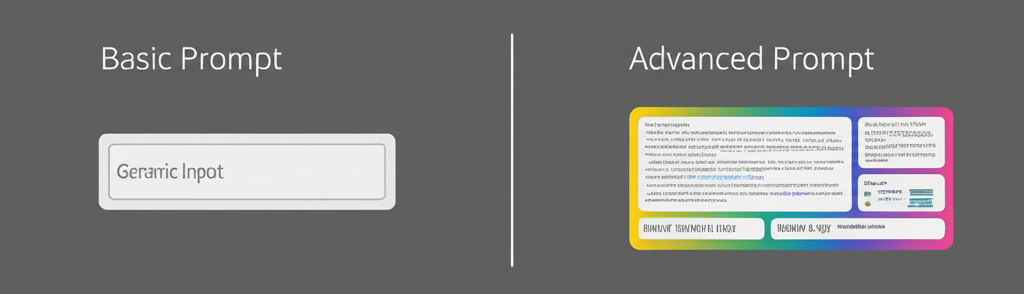
Foundational Principles of Advanced Prompting
Effective prompt engineering isn’t just about using fancy words; it’s built on a few core ideas that guide the AI towards the desired outcome. Understanding these principles is the first step to becoming a pro. By mastering clarity, providing context, and defining output, you lay the groundwork for sophisticated interactions.
Clarity and Specificity
Be crystal clear about what you want the AI to do. Avoid ambiguity. If you use terms that could be interpreted in multiple ways, define them within your prompt. Unless you want the AI to mimic jargon, use straightforward language. The more explicit your instructions, the less likely the AI is to guess incorrectly.
- Basic: “Tell me about AI.” (Too vague)
- Better: “Explain the main types of machine learning (supervised, unsupervised, reinforcement) for someone with a basic understanding of computers, using simple terms.” (Specific topic, target audience, required detail level, and format)
Providing Context and Background
Just as a human needs background information to understand a request, so does the AI. Tell it about the situation, your role, the intended audience for the response, or the overall goal of your task. Explaining the ‘why’ behind your request helps the AI understand the underlying objective and provide a more relevant answer.
- Without Context: “Write a paragraph about climate change.” (Generic fact summary)
- With Context: “You are writing for a blog aimed at small business owners who are new to sustainability. Explain the basic concept of climate change and why reducing their carbon footprint is relevant to their business operations and public image.” (Role-playing, target audience, specific focus on business relevance)
Defining the Desired Output Format
Don’t leave the response structure to chance. Explicitly state how you want the output organized. Do you need bullet points, a numbered list, a table, or a specific writing style? Specify the desired length, tone (e.g., professional, casual, humorous), or complexity. This ensures the AI delivers information in a usable and appropriate format.
- Basic: “List ways to save energy at home.”
- Better: “Provide a numbered list of 10 simple ways homeowners can save energy, each described in a single sentence. Format the list using Markdown.” (Numbered list, quantity, sentence length, specific formatting)
Core Advanced Prompting Techniques
Once you’ve mastered the foundational principles, you can employ powerful techniques to refine and direct the AI’s capabilities. These methods allow you to shape the AI’s perspective, impose strict limits, guide its reasoning, and refine results through conversation.
Role-Playing and Personas
Ask ChatGPT to “Act as a [specific role]” or “Respond as if you are [a specific persona]”. This could be an industry expert (e.g., a marketing strategist, a software engineer), a specific target audience (e.g., explain this to a child, write this as a confused customer), or even a fictional character. Adopting a persona dramatically influences the AI’s tone, vocabulary, and perspective, leading to highly tailored responses.
- Example: “Act as a seasoned venture capitalist evaluating a startup pitch. List 3 key questions you would ask the founders about their business model.”
- Example: “Explain the concept of photosynthesis as if you are talking to a curious 8-year-old.”
Setting Constraints and Rules
You can define strict boundaries for the AI’s response. This includes limits on length (character count, word count, paragraph count), requiring or forbidding specific elements or topics. Negative constraints (“Do not include…”, “Avoid…”) are particularly useful. Constraints help ensure the output meets precise requirements, crucial for tasks like social media posts or headlines.
- Example: “Generate 5 potential blog titles about remote work benefits. Each title must be under 60 characters and include the word ‘remote’.”
- Example: “Describe the function of a combustion engine in under 100 words, avoiding any technical jargon or complex terms.”
Few-Shot vs. Zero-Shot Prompting (Advanced Application)
- Zero-Shot: This is standard prompting. You give the AI a task, and it uses its general training to complete it without any examples provided in the prompt.
- Few-Shot: Here, you provide one or more examples within the prompt itself, demonstrating the desired input-output pattern. This is incredibly powerful for tasks requiring a specific format, stylistic imitation, or complex, unconventional instructions that are hard to describe purely with words. The AI learns the pattern from your examples.
Few-shot works well for generating data in a specific, non-standard format, mimicking a particular writing style you provide examples of, or guiding the AI through complex, pattern-based tasks.
- Zero-Shot Example: “Translate the following into French: ‘Hello, how are you?'”
- Few-Shot Example:
“Translate the following into French:
‘Hello, how are you?’ -> ‘Bonjour, comment ça va ?’
‘Thank you’ -> ‘Merci’
‘Goodbye’ -> ‘Au revoir’
‘Please’ -> ‘S’il vous plaît'”
(This tells the AI the specific format and pairs it should follow, useful for lists of terms, data extraction, etc.)
Chain-of-Thought Prompting
This technique encourages the AI to ‘think step by step’. By adding phrases like “Let’s think step by step” or structuring your prompt to require intermediate steps, you guide the AI’s reasoning process. This significantly improves accuracy and logical coherence for complex tasks, mathematical problems, or multi-step analysis, as it forces the AI to break down the problem.
- Example: “Calculate the final price of an item originally costing $100, with a 20% discount, and then a 10% tax applied to the discounted price. Show your steps.” (The ‘Show your steps’ encourages chain-of-thought).
- Example: “Analyze the provided customer review. First, identify the main positive points. Second, identify the main negative points. Third, summarize the overall sentiment.” (Explicitly breaking down the steps).
Iterative Prompting and Refinement
Think of your interaction with ChatGPT as a conversation, not a single command. Rarely will a complex task be perfected with one prompt. Use initial responses as a starting point. Refine the output by providing feedback: “Make that paragraph shorter,” “Change the tone to be more formal,” “Focus more on the benefits for small businesses,” “Can you expand on point number 3?”. You can also ask clarifying questions to the AI or break a large task into several smaller, sequential prompts.
- Initial Prompt: “Write a marketing email about our new product.”
- Refinement 1: “Okay, make that email shorter and add a clear call to action at the end.”
- Refinement 2: “Now, make the tone more exciting and use bullet points for the key features.”
- Refinement 3: “Let’s test a different subject line. Suggest 3 options under 50 characters.”

Advanced Prompting for Specific Use Cases
Advanced prompting isn’t just theoretical; it has practical applications across countless tasks. By combining the principles and techniques discussed, you can significantly enhance your productivity and creativity in various domains.
Writing & Content Creation
Craft detailed prompts to generate blog outlines, social media updates, email sequences, or ad copy with specific word counts, tones, and styles. Ask the AI to rewrite existing content for different audiences or purposes, ensuring clarity and conciseness. Develop complex creative concepts by setting detailed parameters for stories, scripts, or ideas, pushing the AI beyond generic suggestions.
- Example: “Generate a 7-point blog outline about the future of remote work, aimed at HR professionals. Use a professional yet forward-thinking tone. Include a point on technology challenges and one on company culture adaptation.”
- Example: “Rewrite the following product description for a youthful, energetic audience on TikTok. Keep it under 150 characters and use emojis.”
Coding & Technical Tasks
Get help writing code snippets for specific functions or algorithms in a defined language or framework. Paste error messages and ask ChatGPT to debug the code, explain the error, or suggest fixes. Request explanations of complex code blocks or technical concepts, specifying the desired level of detail (e.g., for a beginner, for an expert, using analogies).
- Example: “Write a Python function that takes a list of numbers and returns the average, including docstrings explaining what the function does.”
- Example: “Explain the following JavaScript code block step-by-step, assuming I understand basic programming but not this specific framework.”
Data Analysis & Interpretation
While ChatGPT isn’t a spreadsheet or database, it can help process and interpret textual data provided within the prompt. Ask it to structure unstructured text (like customer feedback summaries), identify trends, summarize key points, or extract specific information. You can also ask it to generate formulas for spreadsheet software (like Excel) or code snippets for data analysis libraries (like Python pandas) based on your description of the data and desired analysis.
- Example: “Analyze the following customer reviews and identify the top 3 most common complaints and top 3 most common praises. Present them in a markdown list.”
- Example: “Assuming I have sales data in Excel columns A (Product Name) and B (Revenue), what formula would I use in cell C2 to find the total revenue for ‘Product X’?”
Brainstorming & Problem Solving
Use advanced prompts to generate diverse and structured ideas based on complex constraints. For instance, ask for a SWOT analysis, a pros/cons list, or multiple solutions viewed from different expert perspectives. This helps break through creative blocks and explore a wider range of possibilities for business, personal, or technical challenges.
- Example: “Brainstorm 15 unique marketing campaign ideas for a new vegan restaurant opening in a suburban area with a mix of young families and retirees. Focus on community engagement and local partnerships.”
- Example: “Act as a business consultant and a sustainability expert. Analyze the potential benefits and drawbacks for a manufacturing company considering switching to biodegradable packaging.”
Learning & Explanation
Ask ChatGPT to explain complex topics using analogies or simplified language, such as the “Explain Like I’m 5” (ELI5) technique. Provide long texts or articles and request summaries while preserving key information or focusing on specific aspects. Generate targeted study questions, flashcards, or summaries based on material you input, making it a powerful study aid.
- Example: “Explain the difference between nuclear fission and nuclear fusion in simple terms, using an analogy if possible.”
- Example: “Summarize the key arguments of the following scientific abstract in three bullet points.”
Debugging and Improving Your Prompts
Even with advanced techniques, initial prompts might not always yield perfect results. Learning to analyze the output and refine your prompts is a crucial skill.
Analyzing the Output
First, look closely at the response. Is it too general or too specific? Is it off-topic entirely? Does it sound confident but contain incorrect information (hallucinations)? Is the structure or format wrong? Identifying the specific ways the output falls short helps pinpoint the problem with your prompt.
Identifying Potential Prompt Issues
Common issues include a lack of clarity or ambiguity in your instructions. You might not have provided enough context, or perhaps you included conflicting instructions. Sometimes, the task you’re asking is genuinely too complex or requires real-world data or reasoning beyond the model’s current capabilities.
Techniques for Iteration and Improvement
- Add more detail: Provide more context, define terms, or elaborate on your requirements.
- Break it down: Split a complex task into smaller, sequential prompts. Complete one step, then use its output in the next prompt.
- Rephrase: Try wording your request differently, using alternative keywords or sentence structures.
- Provide examples: If format or style is an issue, use few-shot prompting.
- Ask for clarification: Sometimes you can ask the AI: “Why did you give me that answer?” or “What information are you missing to fulfill my request better?”
Ethical Considerations and Limitations
While mastering advanced prompts unlocks significant power, it’s vital to use AI responsibly and be aware of its limitations.
Accuracy and Verification
Advanced prompting can lead to seemingly confident, detailed responses, but the AI can still produce incorrect or fabricated information (hallucinations). Never blindly trust critical information from ChatGPT, especially on factual topics. Always cross-verify key details using reliable sources.
Bias in AI Models
AI models like ChatGPT are trained on vast datasets from the internet, which unfortunately contain human biases. These biases can sometimes be reflected in the AI’s responses, potentially perpetuating stereotypes or providing skewed information. Be aware of this and critically evaluate outputs for potential bias, especially on sensitive topics.
Data Privacy and Security
Be extremely cautious about the information you include in your prompts. Never enter sensitive personal data, confidential company information, or proprietary secrets. Understand how the AI provider (like OpenAI for ChatGPT) uses the data entered into their platform and be sure you are comfortable with their policies before sharing any information.
Understanding What ChatGPT Cannot Do (Yet)
Despite its capabilities, ChatGPT has important limitations. It cannot produce genuine, subjective creativity or form true personal opinions. It cannot access real-time private data, browse paywalled websites (without specific browser features/plugins), or provide professional legal, medical, or financial advice. It’s an AI, not a human professional, and it doesn’t understand complex human emotions or nuances in the same way a person does. Use it as a tool, not a substitute for human expertise or judgment.
Conclusion
You’ve journeyed from basic interactions to understanding the principles and techniques that define professional-level ChatGPT use. Mastering advanced prompting – from clarity and context to role-playing, constraints, few-shot examples, and chain-of-thought – transforms ChatGPT from a simple question-answering tool into a powerful co-pilot for a vast array of tasks.
Becoming a “prompt engineer” is an ongoing skill that improves with practice. Don’t be afraid to experiment with the techniques discussed. Try combining them, iterating on your prompts, and observing how the AI responds. The more you practice, the better you’ll become at communicating your needs effectively. When used skillfully, AI like ChatGPT can be an invaluable asset, augmenting your creativity, productivity, and problem-solving abilities.
FAQ
Q1: What is the single most important thing for advanced prompting?
A1: Clarity and specificity. The AI can only work with the instructions you give it. Being crystal clear about what you want, including format and context, prevents misinterpretations and generic responses.
Q2: How can I make ChatGPT sound less robotic?
A2: Use role-playing or persona techniques. Instruct the AI to “Act as a [specific type of person]” or “Write this in the style of [a particular author or tone]”. Providing examples using few-shot prompting can also help mimic a desired style.
Q3: My prompt didn’t work. What should I do first?
A3: Analyze the output to see where it went wrong. Then, examine your prompt for ambiguity, lack of context, or conflicting instructions. Try adding more detail or breaking the request into smaller steps and prompting again.
Q4: Is it okay to put sensitive information into ChatGPT?
A4: Absolutely not. You should avoid putting any sensitive personal, confidential, or proprietary information into prompts due to data privacy and security risks. Assume anything you enter could potentially be used for training or visible to the provider.
Q5: What are some examples of tasks that benefit most from advanced prompting?
A5: Tasks requiring specific formats (like code snippets or data extraction), creative writing with constraints (like ad copy), multi-step analysis or problem-solving, and generating content tailored to a very specific audience or persona benefit significantly from advanced prompting techniques.