Feeling constantly swamped by your to-to list? In today’s fast-paced world, it’s easy to feel overwhelmed by the sheer volume of tasks demanding your attention, whether you’re a professional juggling projects, a freelancer managing multiple clients, or a student balancing coursework and extracurriculars. The constant search for ways to boost productivity and reclaim precious time is a common challenge many face daily. Thankfully, the rapid advancements in artificial intelligence are opening up new possibilities, offering powerful allies for busy individuals looking to streamline their workflows and reduce burnout. AI tools are becoming increasingly accessible, moving beyond complex systems into user-friendly applications that can tackle specific, time-consuming tasks.
This article is your guide to discovering 20 diverse AI tools designed to significantly cut down your workload and help you save hours every single day. We’ll explore tools across various domains, including writing, design, coding, productivity, and more, setting the stage for how you can practically integrate these innovations into your daily routine for maximum efficiency. You might be surprised just how much time you can free up by letting AI handle the heavy lifting on repetitive or data-intensive tasks, allowing you to focus on higher-value work and strategic thinking.
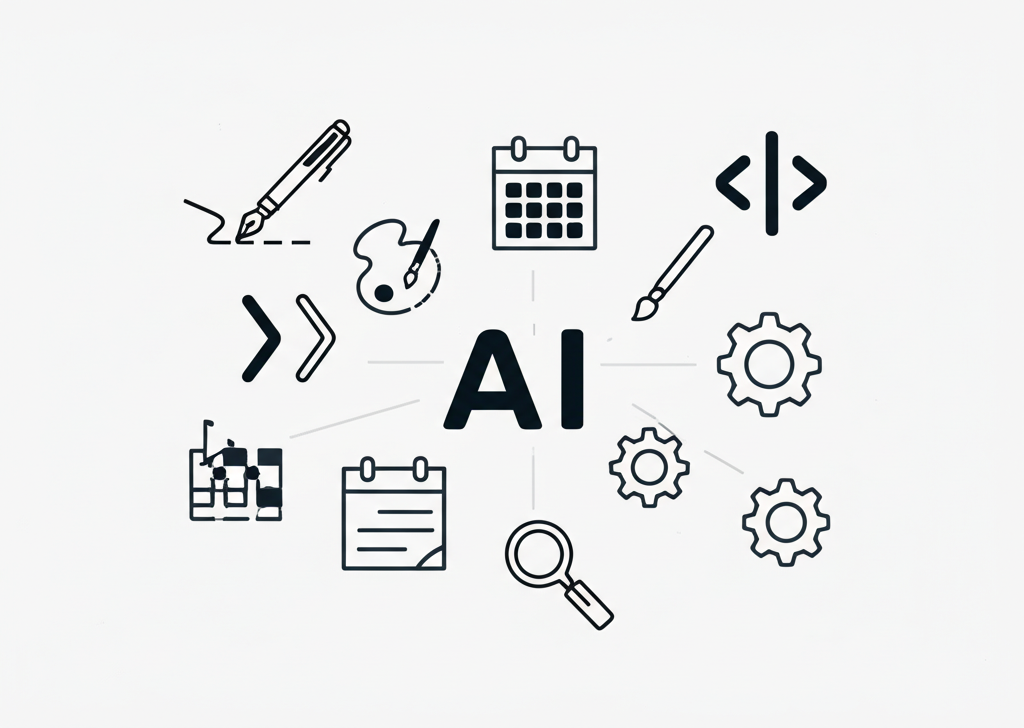
Why AI is the Future of Productivity
The way we work is undergoing a significant transformation, shifting from purely manual processes towards more automated, intelligent workflows. AI stands at the forefront of this change because of its ability to excel at tasks that are repetitive, involve processing large amounts of data quickly, or require creative assistance. Think about sorting through hundreds of emails, drafting initial document versions, or analyzing complex datasets – these are areas where AI can perform at speeds and scales simply not possible for a human alone.
The benefits extend far beyond just the speed of execution. AI tools offer remarkable consistency and accuracy, reducing the errors that can creep in during manual work. They can help users overcome creative blocks by generating ideas or starting points. Crucially, by handling these time-consuming tasks, AI frees up valuable mental energy, allowing professionals to concentrate on critical thinking, problem-solving, and relationship building – the aspects of work that truly require human insight and creativity. This isn’t about saving minutes here and there; it’s about saving hours that can be redirected towards strategic initiatives, learning new skills, or achieving a better work-life balance. While integrating AI involves a learning curve and raises important ethical considerations regarding data privacy and job displacement, the immediate potential for boosting individual productivity is undeniable.
The 20 AI Tools That Will Transform Your Day
Integrating the right AI tools can feel like adding a co-pilot to your workflow. This section introduces 20 powerful AI applications across various categories, each designed to tackle specific tasks that often consume significant amounts of time. By understanding what each tool does and how it saves hours, you can identify the ones most relevant to your daily challenges. From generating written content and designing visuals to managing schedules and analyzing data, there’s likely an AI tool that can make a substantial difference in your productivity.
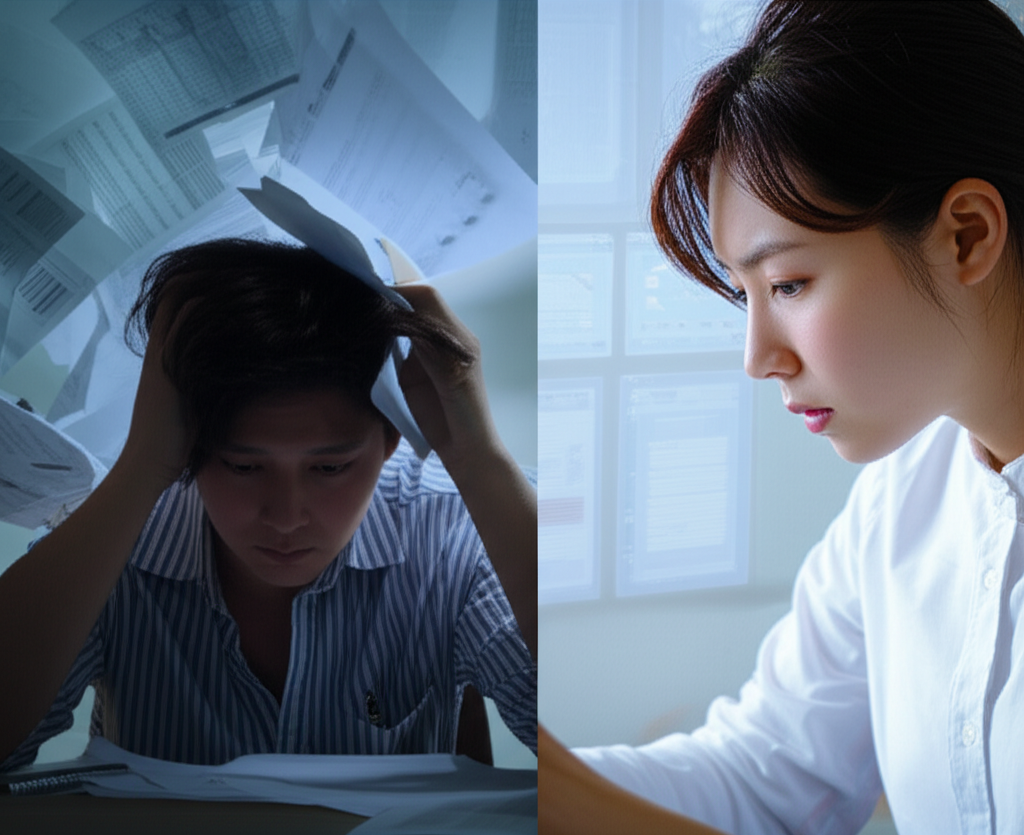
AI for Writing & Content Creation
These tools leverage natural language processing to assist with generating, refining, and organizing text. They are invaluable for anyone who spends a significant portion of their day communicating through writing.
AI Writing Assistant
Tools like Jasper, Copy.ai, and Gemini (formerly Bard) or ChatGPT function as versatile writing partners. They can quickly generate first drafts of emails, blog posts, social media updates, ad copy, and even detailed outlines for longer pieces. This capability saves hours spent staring at a blank page or struggling with initial phrasing.
These assistants are particularly helpful for overcoming writer’s block by providing creative prompts and alternative wording. They can also assist with basic grammar checks and paraphrasing existing text to create variations or summaries. Their key feature is their ability to rapidly produce coherent text based on simple prompts, accelerating the entire content creation lifecycle. Writers, marketers, students, and business professionals who need to generate diverse types of content frequently benefit most.
AI Grammar & Style Checker
Services like Grammarly and ProWritingAid go beyond basic spellcheck, instantly analyzing text for grammar, spelling, punctuation, sentence structure, style, tone, and clarity. They provide detailed suggestions for improvement.
These tools drastically reduce the time needed for proofreading and editing, ensuring your written communication is professional and polished. Their benefits include improved writing quality, consistency across documents, and confidence in your output. Students, writers, editors, business professionals, and anyone who needs to ensure their written communication is error-free will find these indispensable.
AI Summarization Tool
Tools such as Scholarcy and QuillBot Summarizer can quickly read through long articles, research papers, reports, or documents and extract the most important points, generating concise summaries.
This capability saves significant time typically spent sifting through lengthy texts to find key information. It’s particularly useful for research, staying updated on industry news, or preparing for meetings by quickly getting the gist of required reading materials. Researchers, students, analysts, and busy professionals who need to digest large volumes of information rapidly benefit greatly.
AI Transcription Service
Services like Descript and Otter.ai convert audio and video files into text with remarkable speed and accuracy, often within minutes. They can handle various accents and provide speaker differentiation.
Transcription is a tedious manual task that these tools automate almost entirely, saving hours for anyone working with spoken content. They are essential for turning interviews, meeting recordings, lectures, podcasts, and video content into searchable, editable text. Journalists, researchers, podcasters, content creators, and business professionals frequently recording meetings find these services invaluable.
AI for Design & Visuals
Creating compelling visuals can be time-consuming and require specialized skills. AI is stepping in to assist with image generation, editing, and even presentation design.
AI Image Generator
Platforms like Midjourney, Stability AI (creators of Stable Diffusion), and DALL-E allow users to create unique images from simple text descriptions (prompts). You can specify styles, subjects, and moods.
This eliminates the need to search endlessly for stock photos or wait for custom designs for conceptual visuals. It saves significant time and often cost, especially for generating multiple variations or exploring different artistic styles. Marketers, designers, artists, content creators, and anyone needing unique visual assets quickly will find these tools revolutionary.
AI Image Editor
Tools incorporating AI features, such as Cleanup.pictures or features within Adobe Firefly, can automate complex image editing tasks. This includes removing backgrounds, deleting unwanted objects or people from photos, and enhancing image quality.
These features significantly speed up photo editing workflows that traditionally required meticulous manual work. Tasks that might have taken minutes or hours can be completed in seconds. Photographers, graphic designers, marketers, and social media managers who frequently manipulate images benefit immensely.
AI Presentation Maker
Platforms like Tome and Beautiful.ai use AI to help users quickly generate visually appealing and structured presentations. You can often start with a simple outline or prompt, and the AI suggests layouts, design elements, and even content.
This dramatically reduces the time spent on formatting, aligning elements, and ensuring visual consistency, which are often bottlenecks in presentation creation. It allows users to focus on the message rather than the mechanics of slide design. Business professionals, educators, students, and anyone who regularly creates presentations will save significant time.
AI for Coding & Development
AI is increasingly assisting developers by writing code, suggesting improvements, and identifying errors, accelerating the software development lifecycle.
AI Code Assistant
Tools like GitHub Copilot and Amazon CodeWhisperer act like pair programmers, suggesting lines of code or entire functions as you type based on context. They can also help identify potential bugs and suggest solutions.
These assistants significantly accelerate coding speed by providing ready-to-use code snippets and reducing the time spent searching for syntax or common patterns. They also help reduce debugging time by flagging potential issues early. Software developers at all levels can boost their productivity using these tools.
AI Bug Detector/Code Analyzer
Platforms like SonarQube (with its AI features) analyze codebases to automatically identify potential bugs, security vulnerabilities, and code quality issues. They provide detailed reports and suggestions for remediation.
This automates tedious manual code reviews and testing processes, saving development and QA teams countless hours. It ensures code is cleaner, more secure, and maintainable. Development teams, software engineers, and QA professionals use these tools to improve code quality and reduce technical debt efficiently.
AI for Productivity & Organization
These tools leverage AI to help manage personal and team tasks, schedules, notes, and communications, bringing efficiency to daily administrative burdens.
AI Scheduling Assistant
Integrated into platforms like Calendly or standalone tools like Motion, AI scheduling assistants find optimal meeting times based on attendees’ calendars and preferences, handling the back-and-forth communication automatically.
This frees up the significant time often spent coordinating schedules via email, especially for meetings with multiple participants. It reduces administrative overhead and ensures meetings are scheduled efficiently. Assistants, sales teams, project managers, and anyone who schedules numerous meetings will benefit from these tools.
AI Note-Taking Assistant
Tools such as Otter.ai for meeting transcription or Notion AI within note-taking apps can transcribe spoken notes or meetings, summarize long documents, and help structure and organize written information.
They save hours on manual note-taking and reviewing raw notes. By summarizing and organizing information, they improve knowledge retention and make it easier to find critical details later. Students, researchers, writers, and professionals who attend many meetings or work with large amounts of text information will find these tools invaluable.
AI Email Management
Features found in email clients like Superhuman or Spark Mail use AI to prioritize emails, suggest quick replies, summarize long email threads, and automatically sort incoming messages.
These features drastically reduce the time spent processing emails and help manage inbox overwhelm. They ensure important messages are seen quickly and routine replies are handled efficiently. Anyone struggling with a high volume of email traffic can save considerable time daily.
AI Project Management Helper
AI integrated into platforms like Monday.com AI or ClickUp AI can assist with creating task lists from briefs, summarizing project updates, predicting potential delays, and suggesting task assignments.
This streamlines project planning, tracking, and communication, reducing the administrative burden on project managers and team members. It helps teams stay organized and informed more efficiently. Project managers, team leads, and individuals managing complex projects will find these features highly beneficial.
AI for Research & Analysis
AI can accelerate the process of finding, synthesizing, and analyzing information from large datasets and academic literature.
AI Research Assistant
Platforms like Elicit and SciSpace use AI to help researchers find relevant papers, extract key findings, identify methodologies, and even answer specific questions based on academic literature.
They significantly speed up the literature review process, which can traditionally take days or weeks. They allow researchers to quickly identify the most relevant and impactful studies. Academic researchers, students, scientists, and analysts needing to conduct thorough literature reviews will save substantial time.
AI Data Analysis Tool
Tools like the Code Interpreter feature in ChatGPT or specialized AI platforms can assist with cleaning messy data, performing statistical analysis, generating visualizations (charts, graphs), and identifying trends or anomalies in datasets.
This automates many of the time-consuming steps involved in data preparation and analysis, allowing users to get to insights faster. It makes data analysis more accessible to non-experts and accelerates the work of professional analysts. Data analysts, researchers, business intelligence professionals, and anyone working with data can save hours on analysis tasks.
AI for Marketing & Sales
AI helps create compelling marketing copy, manage social media presence, and streamline sales processes, improving efficiency and effectiveness.
AI Marketing Copy Generator
Building on general writing tools, AI features within platforms like HubSpot AI are specifically tuned for marketing language, generating variations of ad copy, landing page content, email subject lines, and calls to action.
This saves time on copywriting for marketing campaigns and facilitates A/B testing by quickly generating multiple options. It helps create more effective marketing messages faster. Marketers, copywriters, and sales professionals focused on outreach will find these tools highly useful.
AI Social Media Manager
AI tools integrated into social media management platforms like Later AI or Hootsuite AI can help brainstorm post ideas, write captions, suggest relevant hashtags, optimize posting times based on audience activity, and analyze performance.
They streamline the process of planning, creating, and managing social media content, freeing up time spent on manual scheduling and ideation. Social media managers, content creators, and businesses managing their online presence benefit greatly.
AI for Learning & Skill Development
AI is personalizing and accelerating the learning process, making it easier and more efficient to acquire new skills or knowledge.
AI Language Learning Companion
Apps like Duolingo AI or features within Memrise AI offer personalized practice conversations, provide instant feedback on grammar and pronunciation, and adapt lessons to the user’s pace and weak areas.
These tools make language learning more efficient and engaging by providing personalized, on-demand practice that mimics real-life conversation. This can accelerate fluency and reduce the time spent trying to find practice partners or relevant exercises. Language learners at all levels can save time and improve retention.
AI Personalized Learning Platform
Platforms such as Khan Academy AI (Khanmigo) or features in Coursera use AI to tailor learning paths, explain complex concepts in multiple ways, generate practice problems based on areas of difficulty, and provide instant tutoring feedback.
They optimize study time by focusing on areas where the learner needs the most help and explaining topics in the most effective way for that individual. This can significantly reduce the time required to grasp difficult subjects and prepare for exams. Students, lifelong learners, and anyone seeking to acquire new skills efficiently will benefit.
Miscellaneous Powerful AI Tools
Beyond specific domains, some AI tools offer broad utility that can save time across various tasks.
AI for Meeting Management
Tools like Fireflies.ai and Gong.io automatically join online meetings, record and transcribe the conversation, provide summaries, identify key discussion points, and extract action items.
They save hours on writing meeting minutes, summarizing outcomes, and distributing follow-up tasks. This ensures key information is captured accurately and accessible to all participants, improving post-meeting productivity. Teams, managers, and anyone involved in numerous online meetings can save significant administrative time.
Here is a summary list of the tools categorized:
- Writing & Content: Jasper/Copy.ai/Gemini/ChatGPT, Grammarly/ProWritingAid, Scholarcy/QuillBot Summarizer, Descript/Otter.ai
- Design & Visuals: Midjourney/Stable Diffusion/DALL-E, Cleanup.pictures/Adobe Firefly, Tome/Beautiful.ai
- Coding & Development: GitHub Copilot/CodeWhisperer, SonarQube (with AI)
- Productivity & Organization: Calendly/Motion, Otter.ai/Notion AI, Superhuman/Spark Mail, Monday.com AI/ClickUp AI
- Research & Analysis: Elicit/SciSpace, ChatGPT Code Interpreter
- Marketing & Sales: HubSpot AI, Later AI/Hootsuite AI
- Learning & Skill Development: Duolingo AI/Memrise AI, Khan Academy AI/Coursera AI
- Meeting Management: Fireflies.ai/Gong.io
This list highlights the breadth of tasks that AI is now capable of assisting with, providing numerous opportunities to integrate automation and intelligence into your daily work.
How to Choose and Integrate AI Tools into Your Workflow
Selecting the right AI tools requires careful consideration of your specific needs and existing workflow. Start by identifying which tasks consume the most time or are the most repetitive in your day or week. These are often the prime candidates for AI automation. Consider your budget; many tools offer free tiers or trials, but advanced features may require subscriptions. Ease of use is crucial – a complex tool with a steep learning curve might not save you time initially. Also, think about how well the new tool integrates with the software and platforms you already use daily. Data privacy and security are paramount, so understand how the tool handles your information.
Here are some practical tips for successfully integrating AI tools:
- Start Small: Don’t try to implement too many tools at once. Begin with one or two that address your most significant time sinks.
- Identify Pain Points: Clearly define the specific tasks you want the AI tool to help with (e.g., writing first drafts, scheduling meetings, summarizing reports).
- Experiment and Evaluate: Take advantage of free trials. Test the tool with your actual tasks and evaluate if it truly saves you time and improves efficiency.
- Train Yourself (and Team): Invest a little time upfront to learn how to use the tool effectively. Share knowledge if you’re introducing tools to a team.
- Adapt Workflows: Integrating AI might require slightly changing the steps you take to complete a task. Be flexible and create new workflows that leverage the AI’s capabilities.
Remember, AI tools are powerful assistants designed to augment human capabilities, not replace judgment, creativity, or critical thinking. By strategically integrating AI, you can offload mundane tasks and focus your energy on the work that truly matters and requires your unique human skills.
Conclusion
As we’ve explored, the potential for AI to significantly boost productivity and free up valuable time is immense and rapidly expanding. From generating content and designing visuals to streamlining communication and analyzing complex data, the 20 tools discussed represent just a snapshot of the innovative solutions available today. By automating repetitive tasks and providing intelligent assistance, AI tools allow professionals, freelancers, and students alike to reclaim hours that can be dedicated to more strategic, creative, or high-value activities.
The breadth of tools covered demonstrates that AI is no longer a niche technology but a versatile resource applicable across nearly every domain of work. Whether you’re struggling with writing emails, scheduling meetings, coding projects, or conducting research, there’s likely an AI tool ready to lend a hand. We encourage you to explore the tools mentioned, perhaps starting with one that targets your biggest time drain. By thoughtfully choosing and integrating AI into your workflow, you can take proactive steps towards gaining better control over your time, reducing stress, and ultimately achieving more in your day. Embrace these technological allies and unlock new levels of efficiency in your work.
FAQ
Q: Are these AI tools expensive?
A: The cost varies widely. Many tools offer free tiers with limited features, ideal for individuals or trying out the service. Paid subscriptions range from a few dollars to hundreds per month, depending on the features, usage limits, and target audience (individual vs. enterprise). Research is needed based on your specific needs and budget.
Q: How do I know which AI tool is right for me?
A: Start by identifying your biggest time-consuming or most disliked tasks. Look for tools specifically designed to automate or assist with those tasks (e.g., writing, scheduling, data entry). Take advantage of free trials to test different options before committing to a paid plan.
Q: Can AI tools replace my job?
A: While AI can automate specific tasks previously done by humans, it’s generally seen as a tool to augment human capabilities rather than fully replace roles, especially those requiring creativity, critical thinking, complex problem-solving, and interpersonal skills. AI is best used as an assistant to make you more efficient, allowing you to focus on higher-level work.
Q: Is my data safe with these AI tools?
A: Data security and privacy policies vary by tool and provider. It’s crucial to research the tool’s privacy policy and understand how your data is used, stored, and protected, especially if you are handling sensitive or confidential information. Choose tools from reputable providers with strong security practices.
Q: How quickly can I expect to save hours using these tools?
A: The time saved depends on the tool and how well it integrates into your workflow. Simple tools like grammar checkers or summarizers can offer immediate time savings. More complex tools, like code assistants or project management AI, might require a short learning curve but can save significant hours over time once integrated effectively.